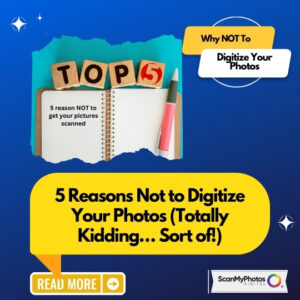[Read Time: 8,2 minutes]
Archival tip for how to remove photos from glass. Sticky situation? No problem! Say goodbye to the struggle of removing old photos from glass and hello to preserving precious memories with these helpful tips 💛
 Tackling the task of delicately separating aged photos stuck to glass can seem overwhelming. Nonetheless, using the proper tools and strategies, you can rescue these cherished memories without causing any damage.
Tackling the task of delicately separating aged photos stuck to glass can seem overwhelming. Nonetheless, using the proper tools and strategies, you can rescue these cherished memories without causing any damage.
Below are some pointers to guide you through the process and how to get digital copies of your photos.
Removing Old Photos from Glass: Tips and Tricks for Safe Separation.
- Gather materials, assess adhesion, and start with a microfiber cloth;
- Apply warm water and use a plastic scraper for stronger adhesion;
- Try a spray bottle with water and dish soap for stubborn photos;
- Beware of damage and consider digitizing old or delicate photos for preservation.
Are you tired of trying to remove those old photos stuck to glass without causing any damage? It can be daunting, but with the right tools and techniques, you can safely separate those cherished memories from the sticky situation. Here are some tips to help you get started:
How to get digital copies of your photo snapshots.
Gather your materials: You will need a microfiber cloth, a plastic spatula or scraper, a bowl of warm water, a spray bottle filled with water, and a small amount of dish soap.
Assess the situation: Take a close look at the photo and the glass to determine the extent of the adhesion. If the photo is only slightly stuck, you may be able to remove it with just a microfiber cloth. However, if the adhesion is strong, you must use more aggressive methods.
Start with a microfiber cloth: Gently rub the photo with the cloth in a circular motion, applying slight pressure. This may be enough to loosen the photo and allow you to remove it quickly. If not, move on to the next step.
 We earnestly hope you relish this article! It’s free 🆓 to share on your website and on social media platforms; let’s spread knowledge! #openaccess #knowledgeispower.
We earnestly hope you relish this article! It’s free 🆓 to share on your website and on social media platforms; let’s spread knowledge! #openaccess #knowledgeispower.
Apply warm water: Dip the microfiber cloth in the bowl of warm water and wring out any excess. Lay the wet cloth over the photo and let it sit for a few minutes. This will help to loosen the adhesive.
Use a plastic scraper: Gently slide the scraper under the edge of the photo and work it around the perimeter. Be careful not to scratch the glass. If the photo is still stuck, you may need to apply more pressure or use a different tool.
Try a spray bottle: Fill a spray bottle with water and a small amount of dish soap. Spray the mixture onto the back of the photo, covering the entire surface. Use a plastic scraper or your fingers to work the solution under the photo and separate it from the glass.
Beware of damage: Some photos may be damaged during removal. If the photo is old or delicate, consider digitizing it before attempting to remove it from the glass. This will help to preserve the image and prevent further damage.
Now that you have successfully removed your photo from the glass, what’s next? If you’re like most people, you want to preserve those memories for years. The best way to do this is to digitize and store your photos securely. ScanMyPhotos.com offers various digitization services, including scanning and restoration, that can help you preserve your photos for future generations. So, whether you want to digitize a single photo or an entire collection, ScanMyPhotos.com has you covered.
More tips to get those pictures removed from glass frames:
- A flatbed scanner scans the high-resolution image (at least 600dpi). Although it is an easy option, the photo might not scan as sharp due to a second piece of glass between the scanner and the photo.
- Use your smartphone camera to take a backup picture of the image. Make sure to focus on the picture rather than the glass.
Heat, water, or cold can be used when removing the print from the glass. Here are some methods:
- Heat: Use a hairdryer with low heat setting and blow warm air about 4-5 inches away from the back of the print to loosen the hold on the photo. Slowly pull back a small corner and continue until the whole photo is removed.
- Water: Soak the photo and glass in warm water to loosen the print. Adding PhotoFlo to the water can help if the print has been on the glass for a long time.
- Cold: Freeze the photo and glass for an hour, then remove them from the freezer and gently pull up the corner of the photo. If it does not come away from the glass, use a credit card to pry gently.
Note that each situation is different, and what works for one photo might not work for another. Consider seeking a professional archivist’s help if necessary. Doing any of these may risk ruining your original photo, so be careful.