Frequently Asked Questions
- FAQ's Photo Scanning Service
- FAQ's Slide Scanning Service
- Negative Scanning Frequently Asked Questions
- VHS, VHS-C and Hi8 Frequently Asked Questions
- E-gift Certificate Frequently Asked Questions
- View All FAQs
Q. What is the best way to clean slides?
If your slides are very dirty or dusty, it is in your best interest to clean them prior to sending them in to be scanned. Here are some recommended tips:
- Start by spraying the dirty slide with compressed air to remove all of the obvious dust and hairs.
- Gently dust the slide on both sides with an anti-static brush. This can be purchased at any camera store.
- FOR ADVANCED USERS: Inspect the slides. If you still notice that there are smudges, you may need to use a photographic emulsion cleaner such as PEC-12. Take the slides into a well ventilated area and use as directed.
Q. How does the recipient use these E-Gift Certificates?
During checkout, after entering shipping and billing address information, the recipient will be prompted for their credit card information. On that screen there is a box at the top of the page prompting them for the e-gift certificate code. Enter it in and their total will be updated.
Q. Can I order additional services after I placed my prepaid box order?
Yes, to order additional services only click here
Q. What is Premium Slide Scanning?
Standard Scanning
Save money on our most popular slide 35mm hand scanning service, without color adjustments, 20% discount from the premium scanning. To reduce dust and service scratches, most slides are scanned using Kodak’s Digital ICE Technology
Premium Scanning
Our professional technicians hand scan each slide and carefully adjust the images to achieve the optimum color and density, ensuring each image is at its best. To reduce dust and service scratches, most slides are scanned using Kodak’s Digital ICE Technology.
Q. What format are my negatives scanned at?
All scanned negatives are in a 24-bit JPEG format.
Scanning-Services
Q. How many VHS tapes fit in your prepaid fill the box option?
You should be able to fit up to 14 standard VHS tapes in the box for $371.90. We will accept any combination of VHS, VHS-C and Hi8 tapes up to a maximum of 14 tapes in each box. Once you place the order, we will ship you the prepaid shipping box to fill. Simply drop it off at your local USPS location for delivery.
Q. What is the best way to digitize old photos and videos?
Digitizing photos takes special care. If you want to maintain the vibrance of your photos or even improve them, it’s best to use a photo digitizing service, like ScanMyPhotos.com. Check out our photo digitizing/scanning services.
Q. My recipient did not receive an email with the code. What do I do?
If you only entered the recipient's email address but did not check to send them an email, the system does not register that you would like an email sent. Please contact the Webmaster to send the notification email for you.
Q. What are the specifics of the prepaid fill the box option?
For $245, we will ship you a box for you to fill with your tapes to transfer to DVD.
We will ONLY accept standard size VHS, VHS-C and Hi8 tapes for this service. No 8mm reels, BetaMax or any other type of videocassette is valid with this option. Any video included in the box that is not a meet these requirements will be returned with your order without transfer and no credit will be issued.
Additionally if you send a damaged for copyrighted VHS tape, it too will be returned without copying and no credit will be provided.
Make sure not to send any professionally produced VHS tapes, such as recorded television programs, theatrical motion pictures, etc.
If organized properly, you should be able to fit up to 14 standard VHS tapes in the box. Once packed, simply drop off the box at your local USPS location for delivery. When your order is complete, the DVD's and tapes will be shipped back to you. We do not, nor will not, dispose of your old VHS tapes.
Q. How do I digitize thousands of photos?
If you have shoe boxes upon shoe boxes of old photos you want to digitize, you will need to leverage a service that can handle bulk photo scanning and digitizing. ScanMyPhotos.com can definitely help you with your bulk photo digitizing needs. Discover our bulk photo scanning services.
Q. How do I get glue off of photos?
Please click here to see examples of how to get glue off of photos.
Q. Can the recipient use more than one e-gift certificate when they place their order?
Yes, when placing the order for services and products, you can use as many e-gift certificates as are available. Simply enter one code at a time during the checkout process.
Q. What resolutions do you scan at?
We offer two different resolutions. Our standard service is 2,000 DPI, which is equivalent to a 6 megapixel file. We also offer 4,000 DPI scans, the equivalent of a 16 megapixel file, at a higher rate.
Q. How large of a print can I make from the scanned images?
We recommend up to an 8"x10" print from 2,000 DPI scans, however you can go larger, just be aware there may be some pixelization when printed larger. 4,000 DPI scans can produce clear 20"x30" poster sized prints.
Q. Can you combine more than one tape to one DVD?
No, each tape is transferred to one DVD.
Q. How do I transfer old video tapes to digital?
If you have old VHS or 8mm reels that you’d like to digitize, you need to find a service that knows how to transfer these memories in a way that will preserve the integrity of your video tapes and all you to preserve them digitally. Discover ScanMyPhotos.com’s VHS and film transferring services.
Q. I'm having problems placing an order.
Sometimes it is as simple as using a different web browser. We recommend using the most current version of Internet Explorer for PC users and Safari for Mac users. If you still have problems, please contact us via Live Support so we can instantly help you diagnose the problem.
Q. What is the easiest way to convert VHS to DVD?
The easiest way to convert VHS to DVD is to send your old VHS tapes to ScanMyPhotos.com. We have the expertise to transfer your VHS to DVDs. Check out our VHS to DVD transfer services.
Q. Can the recipient use these e-gift certificates towards your Pay-per-1,000 photo scanning?
Yes, they will need to put the code on the order form, making sure that it is exactly as it appears in the email.
Q. Can you scan single cut 35mm negatives?
No, unfortunately our equipment requires negative strips to contain at least 2 frames, preferably 3.
Q. Can you make a DVD of a VHS video movie I have bought at a store?
Due to copyright laws, we cannot transfer any movie that is copyrighted including commercial movies, concerts, sports events, TV broadcasts without written permission from the owner of the copyright. While under "fair use" regulations, you yourself are allowed to make backup copies, we cannot offer this service as a business charging money for our service. It is illegal for us to do so.
Before having ScanMyPhotos.com transfer your VHS tape to DVD, you agree to indemnify our company of all copyright restrictions. You agree not to have us violate any copyright laws. Your personal movies that are not copyrighted are ok, but if you have anything, from TV shows, theatrical movies, or anything that you do not own the rights to make sure not to send it to us.
We are serious and honor all copyright laws.
Q. Can you scan 126mm or 110 slides?
We can scan 126mm mounted slides, however due to the fact that our scanners are calibrated for 35mm slides, some of the image will be cropped out. We can also scan mounted 110 slides, however we cannot zoom in on the image and a large black border will be on the scan.
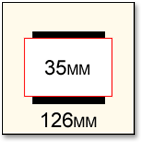

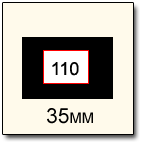

Scanning-Services
Q. Do these e-gift certificates expire?
No, these e-gift certificates do not expire.
Q. Are my negatives returned to me?
Yes, we return all your negatives to you along with the DVD data disc with your scanned images.
Q. What resolution are my photos scanned at?
We offer scanning at 300 or 600 DPI.
The final file size will vary depending upon the size of the original photograph. A standard 4x6 at 300 DPI usually is about 700KB -1MB in size whereas at 600 DPI ranges from 1.5 to 2.5 MB.
Many websites refer to resolution as a pixel by pixel notation.
To determine what your own picture's pixel-by-pixel resolution will be, multiply the inches by 300 DPI or 600 DPI. For example, a 4"x6" print will have a resolution of 1200x1800 at 300 DPI (4" x 300 DPI = 1200 pixels, 6" x 300 DPI = 1800 pixels) and 2400x3600 at 600 DPI (4" x 600 DPI = 2400 pixels, 6" x 600 DPI = 3600 pixels).
Slide Scanning
Q. Can you scan 126mm or 110 negatives?
No, we only offer 35mm scanning.
Q. Where are my negatives scanned?
All orders negative scanning orders are processed at our Irvine, CA headquarters, founded in 1990. At no point do your negatives get shipped out of the country or to any other company for scanning.
Q. Can recorded DVD's be played in my DVD player?
Most DVD players can play DVD-R's. While nearly most new models can play recorded DVD's, we ask that you please check your player's specifications before placing an order. We do not offer refunds because your DVD player does not play recorded DVD's.
Q. What is the best way to clean slides?
While Digital ICE does help remove unwanted dust and scratches, it is only designed to remove a moderate amount. If your slides are very dirty or dusty, it is in your best interest to clean them prior to sending them in to be scanned. Here are some recommended tips:
- Start by spraying the dirty slide with compressed air to remove all of the obvious dust and hairs.
- Gently dust the slide on both sides with an anti-static brush. This can be purchased at any camera store.
- FOR ADVANCED USERS: Inspect the slides. If you still notice that there are smudges, you may need to use a photographic emulsion cleaner such as PEC-12. Take the slides into a well ventilated area and use as directed.
Q. What is the best way to clean negatives?
While Digital ICE does help remove unwanted dust and scratches, it is only designed to remove a moderate amout. If your slides are very dirty or dusty, it is in your best interest to clean them prior to sending them in to be scanned. Here are some recommended tips:
- Purchase a soft, anti-static cleaning cloth. Microfiber cloths, like those used for cleaning lenses, work the best.
- Gently wipe the film negative from one side to the other. Watch for abrasive material, like sand, which should be gently blown off the negative before wiping with the dust cloth. For slides, remove the film from its plastic or cardboard casing before wiping to avoid just brushing dust to the edges of the slide.
- FOR ADVANCED USERS: Find an alcohol-based film cleaner and compressed photographic gas at a photography store or online. The film cleaner should have a neutral pH and not contain any water. Cotton pads can be purchased at any drugstore. Pour the film cleaner on a cotton pad and spread it on the negative. A light touch and a steady hand will help preserve your film and prevent scratching. Use the compressed gas to blow off cotton fibers and dry the film cleaner. The negative should now be free from non-water-based stains.
Q. What video format are my tapes converted to?
Our video to DVD transfer DVD's are in a VIDEO_TS format, designed to be played in your home DVD player. VIDEO_TS files contain video, audio, subtitle and menu contents multiplexed together into a stream form and thuse are not designed to be edited in on your home computer. You will need software such as HandBrake that can convert VIDEO_TS files to another format such as MPEG or AVI.
Q. What videotapes formats can you convert to DVD?
We accept standard VHS, mini VHS, VHS-C, and Hi8 NTSC format tapes.
Q. Can you scan my photos at a higher resolution?
The highest resolution we offer is 600 DPI photo scanning which is more than adequate for nearly every situation. See https://www.scanmyphotos.com/samplescans.html for information regarding 300 and 600 DPI scanning.
Q. Can you convert PAL videos to DVD?
No, we can only accept standard VHS, mini VHS and VHS-C NTSC tapes for transfer to DVD.
Q. Can I see sample scans?
For samples, click here.
Q. What if my tapes are encrypted?
We cannot duplicate any videos if they have encryption on them, regardless of whether they are your own tapes or not. We cannot legally break the encryption due to copyright laws and our equipment will suspend all such transfers immediately. No refund, full or partial, will be given to prepaid boxes for tapes that are sent with encryption.
Q. Are my bundled photos returned to me in the same bundles?
While we try to keep your bundles of photos together, there are times when this is not feasible.
We need to fit the photos back in the box for return shipping along with the DVD and any other additional options you may order. This means we may need to break apart bundles. We will not shuffle your photos like a deck of cards but your photos may not be in the same order you sent them to us in.
Q. How long will it take to complete my scanning order?
Most photo scanning orders are digitized within 5-10 business days from receipt and are then mailed back upon completion.
Q. Where are my photos scanned?
All orders photo scan orders are processed our Irvine, CA headquarters, founded in 1990. The only orders sent overseas are to our customers abroad who send us their orders for processing, and those orders are also scanned and mailed back internationally the within 4 to 8 weeks of arriving too.
Q. Can you custom name my files or put my images into separate folders?
Due to the high number of photos that are scanned in an average order and our daily scan totals, we cannot offer to custom name your scanned images or separate them into folders.
We start every order at 00000001.JPG and continue until the last photo scanned in numerical order.
You can easily rename your files after you download the files to your computer.
We recommend that you use any number of free file renaming software that is available that will automatically rename your files once copied to your hard drive. You can find quite a few by searching for "file rename " in Google.
Q. How much compression do you use when saving the pictures in JPEG format?
Due to the high number of photos that are scanned in an average order, we use what would be considered a 10 or 11 on the 1-12 Photoshop compression scale (12 being the least amount of compression, 1 being the most)
Q. If I have more than 14 VHS tapes, can I reshape the bulk transfer box so they fit?
No. We will only accept up to 14 standard VHS, VHS-C or Hi8 tapes.
If organized properly, you should be able to fit 14 standard VHS tapes into the box. However, if you have more than 14 VHS tapes, please order additional boxes. As noted on the USPS website, the provided USPS Priority mail Flat-rate box must have the contents of the flat rate box must be neatly contained inside the box with adhesive packaging tape, the box must close securely and retain its shape when taped with adhesive and the shape of the box may not be changed or enlarged to fit its contents.
Q. Will the order of the scanning be the same as the photos in the box?
Scanning your pictures in a specific order requires an additional fee.
If you do not wish to pay for this additional option, your entire order must be organized by size.
Q. I am worried about the quality of output movie. Does conversion from VHS to DVD degrade the quality?
Unlike video duplication of the past, digitizing your VHS movies to DVD can improve the quality of the picture (though not guaranteed).
While this is not a dramatic improvement, nor do we offer any additional movie cleaning, the process of converting analog to digital format does bring some noise filtering. As with anything though, the higher the quality of the original, the better the quality of the conversion.
An important note: The longer your video is, the more we will need to compress it to fit on a DVD. For the best quality, a tape should be 2 hours or less.
Q. Can you combine multiple boxes into one order?
No, every box that arrives at our scanning facility is assigned to one scanning technician.
This is to ensure that no photos are mistakenly mixed up with any other order. If you order the Pay-per-Scan option, each box sent to us must contain its own order form and will be treated as separate orders.
Q. Why is there a limit of 2 hours per disc? Can you transfer longer videotapes?
While it is possible to fit more than 2 hours of video on a DVD, we prefer not to because of quality degradation. In order to fit more data on a DVD-R more compression is required. MPEG2 compression used in DVD's is lossy: the more you compress the lower quality you get. We can transfer longer tapes to DVD but we do not advise it and the quality of the transfer will suffer the longer the tape.
Q. What is the difference between your prepaid box and the Pay-per-Scan option?
While the final product is the same, we offer two different pricing structures to ensure it is affordable for any quantity of photos to be scanned. Below you can see the main differences:
| Type of service | Price | Shipping to and from | Same day service | Size of photos able to scan | Return shipping options | International Service | Front & Back scanning |
| Prepaid Photo Scanning | Starting at $220 per box | No charge | With VIP Priority service | Min: 3"x3" Max: 8"x10" | USPS Priority | No | No |
| Pay-per-Scan Photo Scanning | Starting at $.13 per photo | Paid by client | With VIP Priority service | Min: 3"x3" Max: 8"x10" | USPS Priority FedEx 2-Day FedEx Overnight | Yes | Available for additional fee |
Q. What happens if the quality of my tapes is too poor to copy onto a DVD?
Please review your tapes prior to sending, as we do charge for the service whether the quality of the tape is good or not. If we are unable to view, play or copy your tape, you are still charged for the service.
Q. After conversion of the VHS tapes to DVD, can the DVD's be saved to my computer and edited?
The DVD's are formatted to be played in your home theater DVD player, not for editing. If you have software that can convert VIDEO_TS files to another format, you would then be able to edit the movies in another program such as iMovie. Please note however that all video work is done in a PC format and data may not be visable on a Mac. It will still play but may not be editable.
Q. Will my DVD be playable in other world regions?
Yes, we create region free DVD's. but we only accept NTSC VHS tapes so VHS tapes from outside of the U.S. cannot be transferred.
Q. I have very old photo albums of B&W photos that are glued on the pages. Can they be scanned and if so, what would be the charge?
The photos must be removed from the pages and any and all sticky substance must be removed from the back of the photos prior to sending in the order.
Q. Will my DVD be copy-protected?
No, DVD's we record are not copy-protected. They are your movies and you can make copies if needed.
Q. What is your policy on scanning professional copyrighted materials that I do not own the rights to?
Due to copyright laws, we are unable to scan any professionally taken image that is copyrighted.
This includes pages from books, magazines, and postcards. These images will not be scanned. NO EXCEPTIONS without a valid copyright release from the photographer. We do validate all copyright release forms.
Q. Do you view your customer's home movies?
Your videos are private and we don't view videos sent to us, however we do have to view the beginning to ensure that it is not a copyrighted video to comply with Federal Copyright law and we'll randomly spot check the final DVD for quality assurance purposes.
Q. Are pictures taken at places like Olen Mills and Sears Portrait Studios copyrighted? Also, our wedding photographer is no longer in business and I would like to get those photos scanned.
No, we cannot scan any copyrighted material. For complete details about copyright law, visit the US Copyright website.
Q. Do you keep a copy of your customer's video?
After transferring video data successfully, we erase the information from our hard drives and we don't keep any duplicate copies.
Q. Are these scans designed for personal archiving and sharing or can I also make giant museum-quality poster enlargements from the files?
These high-speed photo scans are designed to digitally preserve your regular photos. This is not designed to archive professional images with museum-quality clarity.
There is no refund for high-speed photo scans and you understand and agree that we cannot guarantee the image quality of the reproductions or individual quality control your files due to the extremely high volume scanning operation.
Q. Can you scan tiny pictures, too?
The smallest photo that can be included is 3"x3". Photos must measure at least 3" on all sides to qualify for scanning. Anything smaller will be returned to you unscanned.
Q. Can you scan cropped and cutout photos?
No, all photos must be either square or rectangular photos in overall shape. We cannot accept any photos that are odd shaped or does not have four straight sides.
Rounded corners and scalloped edges are ok as long as the picture is still overall a rectangle or square. These pictures, although adorable, are not acceptable:

Q. What happens if my order is delayed during mailing and how about guarantees?
Upon receipt at ScanMyPhotos.com, your VHS tapes are digitally transferred to DVD.
Your original VHS tape and the new DVD disc will be returned together.
When shipping your own box, or ordering our prepaid, fill-the-box VHS Tape service, we recommend that upon receipt that you add other USPS Priority mail tracking and confirmation products and services - click here.
However, please note, understand and recognize that by mailing us any items, we cannot and do not warrantee or guarantee delivery by third-party couriers. IN THE UNLIKELY EVENT THAT YOUR ORDER IS MISPLACED, DELAYED, LOST OR DAMAGED, YOU AGREE THAT SCANMYPHOTOS.COM AND 30 MINUTE PHOTOS ETC. IS NOT LIABLE AND THERE WILL BE NO COMPENSATION OR PAYMENT OF ANY KIND. We assume no responsibility for any loss and/or damage to client's materials while it is transported by the mail, courier, and transport companies or while in the possession of ScanMyPhotos.com. Our company is also not liability, for damage, loss, delay or irregularity to person or property in connection with any service advertised herein or by services provided by third parties over which ScanMyPhotos has no control. Click here to read full terms.
Q. What are your limits of liability?
IMPORTANT: Before ordering any of our products or services, you must first agree to read and agree to our terms, including the limit of liability and copyright agreement. You can read our limit of liability here along with the copyright agreement.
Prepaid Photo Scanning Specific Questions
Q. Do your prepaid boxes ever expire?
Due to swift technological changes, your returned prepaid box order for scanning must be received back to ScanMyPhotos.com within 9 months from the date the order was placed. Otherwise, the box expires and no consideration, obligation or monetary reimbursement of any kind will be provided; so, you have 9 months to gather your pictures and have us scan it.
Q. What is the size of the box for the Prepaid Fill the Box option?
IMPORTANT: All photos must fit within the dimensions of the closed box. When sealing a flat-rate box or flat-rate envelope, the container flaps must be able to close within the normal folds. Tape may be applied to the flaps and seams to reinforce the container; provided the design of the container is not enlarged by opening the sides and the container is not reconstructed in any way.
Q. Can you combine multiple boxes into one order?
No, every box that arrives at our scanning facility is assigned to one scanning technician. This is to ensure that no photos are mistakenly mixed up with any other order. If you order multiple prepaid boxes, each box is considered one order and is scanned independently from any other box from the same address.
Q. Can you ship boxes from the same order to different addresses?
When the order is placed, you can only give one shipping address so all returning boxes (and the initial empty boxes) will be shipped to that address. To ensure that there are no mix-ups and/or mistakes, we cannot offer to have boxes shipped to different addresses than what is listed on the initial order.
Q. What if I have moved since I first placed my order for prepaid scanning? Can you ship to a different address then?
Yes, this is the only reason we offer to change the shipping address for prepaid photo scanning. This is a permanent change and can only be changed once.
Pay-per-Scan Photo Scanning Specific Questions
Q. Is there a minimum number of photos to send?
You can send as few or as many photos to us as you wish but all orders have a minimum $40 charge for scanning. If you do not meet the minimum, you will be charged a flat rate of $40 for your job. (S&H not included in minimum).
Q. I've downloaded my files onto my hard drive but it says they are locked. How do I unlock them?
Once on your hard drive, on a PC, simply select all, right-click on any highlighted file and select Properties. In the Attributes, simply make sure the Read-Only is unchecked. With a Mac, select all the files and press Command-Option-I. In the Ownership & Permission, change from Read Only, to Read & Write.
photo-scanning
Q. I've ordered multiple boxes and each disk starts at file #1. When I copy them to my hard drive it tells me there is a file name conflict. What should I do?
We recommend that you use any number of free file renaming software that is available that will automatically rename your files once copied to your hard drive. Search for "file renaming software". We do not fulfill custom numbering requests; every job starts at #1.
I Have My Disc, Now What?
Q. Will I be able to download the returned disc to color correct the scanned photos?
Yes, the images are not copy protected in any way and are yours to do with as you please. You can create a slide show, edit the photos, reorganize or rename the photos.
Shipping Specific Questions
Q. What happens if my order is delayed during mailing and how about guarantees?
Upon completion at ScanMyPhotos.com, all orders are digitally preserved and archived at our facility for 15-days as an added backup. We recommend the U.S. Postal Service for delivery and recommend that you consider adding their various tracking and confirmation products and services - click here.
However, please note, understand and recognize that by mailing us any items, we cannot and do not warrantee or guarantee delivery by third-party couriers. IN THE UNLIKELY EVENT THAT YOUR ORDER IS MISPLACED, DELAYED, LOST OR DAMAGED, YOU AGREE THAT SCANMYPHOTOS.COM IS NOT LIABLE AND THERE WILL BE NO COMPENSATION OR PAYMENT OF ANY KIND. We assume no responsibility for any loss and/or damage to client's materials while it is transported by the mail, courier, and transport companies transport it or while in the position of ScanMyPhotos.com.
Our company is also not liability, for damage, loss, delay or irregularity to person or property in connection with any service advertised herein or by services provided by third parties over which ScanMyPhotos.com has no control. Click here to read full terms.
Q. How do I track my photo shipment?
The easiest way is to simply type your tracking number into a Google search as it recognizes USPS, UPS and FedEx tracking numbers.
Q. I have a bunch of old VHS and 8mm movies, can you transfer those to DVD?
We can transfer standard VHS, VHS-C, Hi8 and 8mm tapes/reels. Please visit our Video Transfer section.
Q. My question is not answered here. Where can I obtain more information?
You may use our Live Support (banner above our service menu to the left) to instant message with an online support technician (Begin Chat Session), call us at 949-474-7654 during normal business hours or email us at [email protected].
Other Questions
Q. How large are the images in the Photo Index book?
Approximate measurements are: horizontal pictures are 1.25" x 2" while vertical pictures are 1" x 1.25".
Q. What are your limits of liability?
IMPORTANT
Before ordering any of our products or services, you must first agree to read and agree to our terms, including the limit of liability and copyright agreement. You can read our limit of liability here along with the copyright agreement.
Q. My question is not answered here. Where can I obtain more information?
You may use our Live Support (banner above our service menu to the left) to instant message with an online support technician, call us at 949-474-7654 during normal business hours or email us at [email protected].
