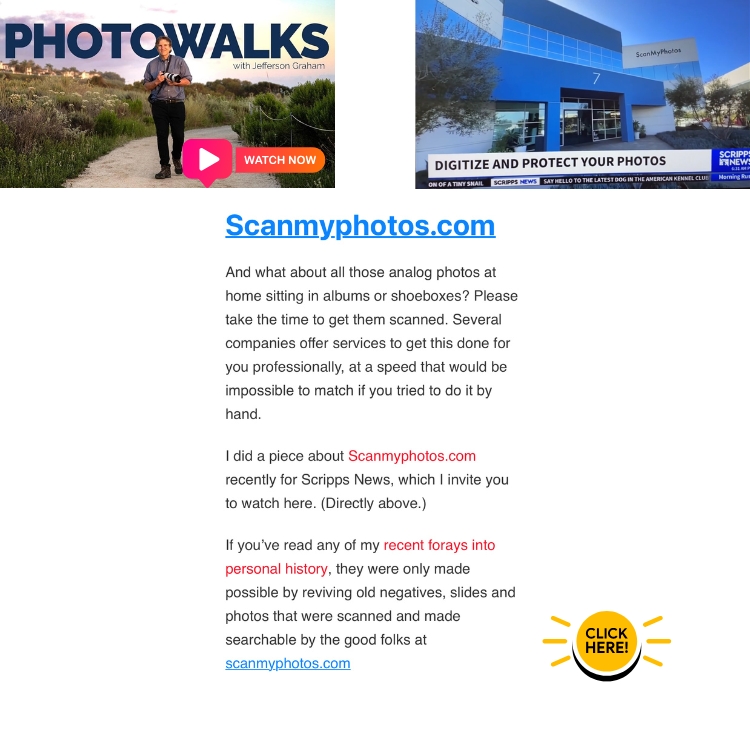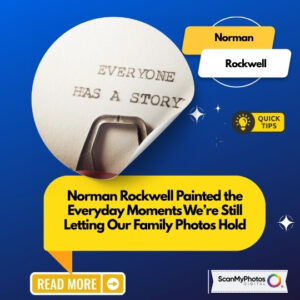Why Photo Digitization is No Longer Optional After Wildfire Devastation
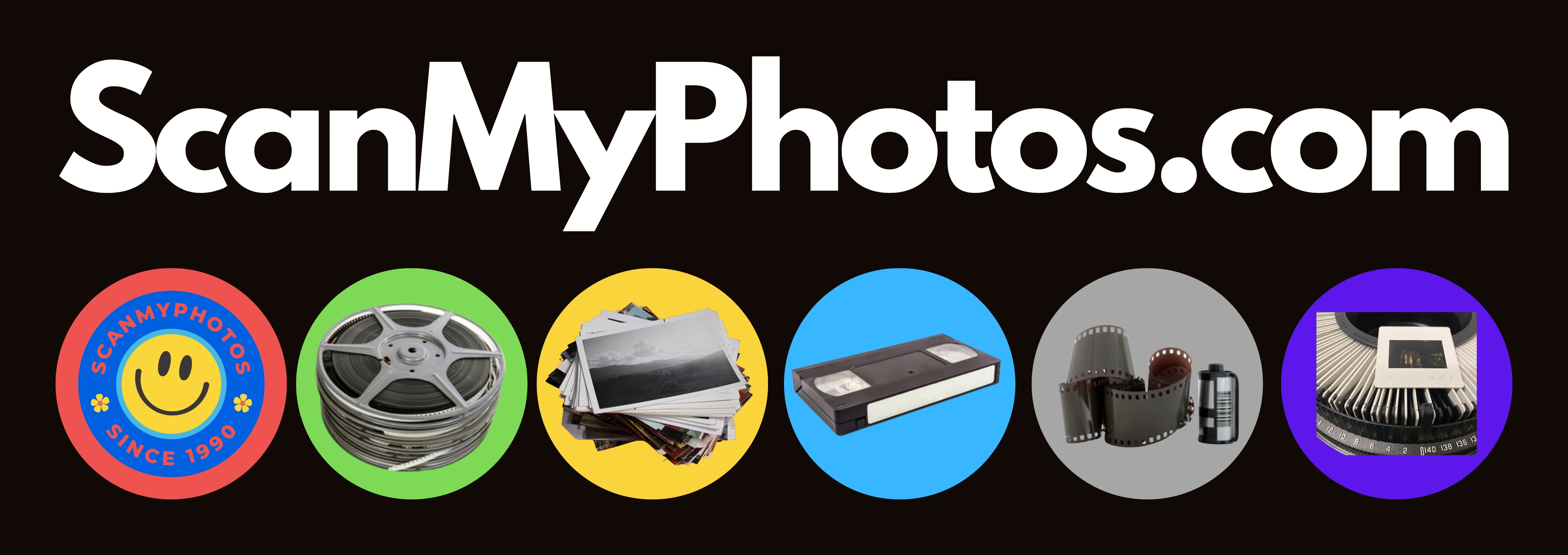 Millions of Photos Lost to Wildfires
Millions of Photos Lost to Wildfires
When wildfires swept through California communities, the flames didn’t just destroy homes—they erased memories. Family photos stored in boxes, albums, and closets vanished, leaving families heartbroken.
This tragic loss reminds us all that protecting precious memories isn’t optional. It’s essential.
The Urgent Need for Photo Backup
For many, digitizing photos is a task saved for “someday.” But natural disasters like wildfires, hurricanes, and floods don’t wait for “someday.” These events strike without warning. Unfortunately, physical photos are often the first casualties. Without digital backups, a lifetime of memories could disappear forever.
Why Digitization Matters
Your family photos capture history—weddings, birthdays, holidays, and generations of stories. While these moments may seem secure in photo albums, they’re fragile. Water damage, fire, and even time can destroy prints. Digitization ensures these memories stay safe and accessible no matter what happens.
Photo scanning services like ScanMyPhotos offer the perfect solution to protect your legacy. As photo archiving experts with over 30 years of experience, we are all about preserving your photos and their history. Scanning your photos, negatives, slides, reels of home movies, and videos creates a digital archive that lasts forever. And it’s accessible from anywhere.
How Natural Disasters Threaten Memories
Wildfires Are Unpredictable
California’s wildfires have become more frequent and intense. These fires can destroy entire neighborhoods in minutes. When homes burn, so do the keepsakes stored inside.
Floods and Hurricanes Add to the Risk
Wildfires aren’t the only threat. Floods and hurricanes leave water-damaged homes filled with ruined photos. In many cases, there’s no way to restore waterlogged prints.
Time Takes a Toll
Even if your photos avoid disasters, time itself poses a threat. Prints fade, curl, and degrade. Without digitization, your family’s story might not survive another generation.
The Digitization Process Made Simple
Start with a Plan
The first step is deciding which memories you want to protect. Gather your photo, slides, negatives, and other photo media.
Trust Professionals
While scanning photos at home is an option, professional services like ScanMyPhotos.com save time and deliver high-quality results. Our fast and secure process ensures every image is handled with care.
Secure Cloud Backups
After digitization, store your photos in secure cloud storage. Options like Google Photos, Amazon Photos, and Apple iCloud offer affordable plans with plenty of space. Backup copies give you peace of mind.
 Tips to Protect Your Digitized Photos
Tips to Protect Your Digitized Photos
Choose Reliable Storage Solutions (source: Jefferson Graham)
Digital files need proper storage to stay safe. Consider these trusted options:
- Google Photos: Offers smart organization and easy sharing for $9.99/month (2TB plan).
- Amazon Photos: Unlimited photo storage is included with Prime membership.
- Apple iCloud: Best for iPhone users, $9.99/month for 2TB.
- Microsoft OneDrive: Secure storage at $70/year for 1TB.
Create Multiple Backups
Don’t rely on just one location. Keep backups on an external hard drive and a cloud service. This way, even if one fails, your memories are safe.
Update Your Archive Regularly
As you create new memories, digitize and back them up. Regular updates keep your archive current.
Real Stories: Families Taking Action
After the California wildfires, families across the state turned to ScanMyPhotos.com to digitize their collections. One customer shared, “We lost our home, but our digital photos gave us something to hold onto. It reminded us that not everything was gone.”
Another family rushed to digitize after seeing the devastation on the news. They said, “It made us realize how much we had to lose. Digitizing our photos was the best decision we’ve made.”
Don’t Wait for Someday
Protecting your memories can’t wait. Disasters don’t schedule appointments, and the loss of photos is permanent. Take action today. Start by gathering your photos and choosing a trusted digitization service like ScanMyPhotos.com. Your family’s story deserves to be preserved.
Call to Action:
Act now to safeguard your family’s history. Visit ScanMyPhotos.com to start digitizing your photos today. Don’t let another moment pass. Protect your memories before disaster strikes.
Keywords related to this topic: Protect Memories, Photo Digitization, ScanMyPhotos.com, Wildfire Recovery, Digital Photo Backup, Preserve Family History, Photo Scanning Service.