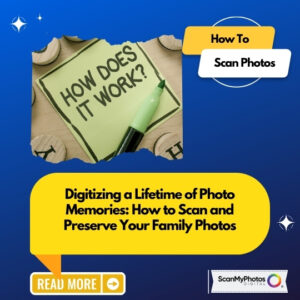 Digitizing a Lifetime of Photo Memories: How to Scan and Preserve Your Family Photos
Digitizing a Lifetime of Photo Memories: How to Scan and Preserve Your Family Photos
Memories fade, but photos can last forever—if preserved correctly. Whether it’s old family albums, forgotten slides, cherished negatives, or even home movies, digitizing your media ensures these treasures remain safe and shareable. This guide will show you how to preserve your memories, step by step, while answering common questions about photo digitization.
Why Should You Digitize Your Photos Today?
Protect Your History
Photos and slides are vulnerable to time, disasters, and decay. Digitizing them ensures your family history is safe from floods, fires, or fading.
Share Easily with Loved Ones
Digital photos can be shared instantly. There is no need to scan individual prints when your entire collection can be uploaded to Google Photos or shared via email.
Declutter Your Space
Old albums and boxes take up room. Digital files let you free up physical space while keeping memories intact.
Relive Forgotten Moments
Viewing digitized photos on a phone or computer brings joy. You’ll find memories you forgot existed, rekindling connections with loved ones. If you are on social media platforms like Bluesky, Twitter, Instagram, Facebook, and Twitter or Threads, these are ideal spaces to share your newly scanned photos. Make sure to write a narrative explaining what the photos are about, the subjects, and places, then share an antidote that will be captivated.
How to Get Started: The Basics of Photo Digitization
Step 1: Gather Your Media
Collect all your prints, slides, negatives, and home movies. Don’t leave anything behind—digitizing everything at once is best.
Step 2: Decide Between DIY or Professional Services
While home scanners work for small projects, professional services like ScanMyPhotos.com can handle large volumes quickly and efficiently and select the upgrade to same-day turnaround. One of the photo archivists’ most significant projects was digitizing 347,000 photos for Cayman Island’s “TimeBack” project, a sensation throughout the island as they post hundreds of photo memories on their Instagram channel. You gotta check out all the joyful memories and comments.
Step 3: Organize Before Scanning
Sort your media chronologically or by event. Label envelopes or folders to make digital organization easier later. How to prepare your photos.
Step 4: Choose the Right Format
Scan prints at least 300 dpi for regular use or 600 dpi for archiving. Opt for higher resolutions for slides and negatives to capture details at 2,000 or 4,000 dpi.
Step 5: Back Up Your Files
After scanning, save files on multiple devices—external hard drives, cloud storage, or USB drives. This redundancy ensures your memories are safe.
Common Challenges and How to Solve Them
Photos Too Fragile?
Handle with clean hands and use gloves for delicate prints. Professional services can often scan damaged items without risk. Ten ways to clean photograph snapshots.
Slides and Negatives Are Confusing
Slides and negatives require specialized equipment. Services like ScanMyPhotos use professional-grade scanners to get it right the first time. How to clean slides and film negatives.
Overwhelmed by Volume?
Break the process into smaller tasks or use a bulk scanning service to simplify. Carefully research for the best photo scanning service, and read the reviews and news articles first.
Benefits of Using Professional Scanning Services
- High-Quality Results: Advanced equipment ensures sharp, vibrant digital files.
- Time-Saving: Professionals scan hundreds of thousands of images each day.
- Additional Services: Many services include color correction, cropping, and file organization.
- Convenience: Send in your photos, and they handle the rest.
Tips for Organizing Your Digital Collection
- Name Files by Date and Event: “1990_FamilyReunion.jpg” is easier to find than “IMG_1234.jpg.”
- Use Folders: Group photos into folders by year, event, or family member.
- Tag Faces and Places: Use apps like Google Photos to tag people for easy searching later.
ScanMyPhotos: A Trusted Partner for Your Memories
If you’re wondering where to start, consider ScanMyPhotos.com. With over 30 years of experience, they specialize in photo, slide, and film digitization. From same-day scanning to bulk orders, they make preserving your memories simple and affordable.
FAQs About Photo Digitization
Q: Can I scan photos myself?
A: Yes, but for large collections, professional services are faster and more reliable.
Q: How long does it take to digitize?
A: Professional services often offer same-day or fast turnaround times.
Q: What happens to my original photos?
A: Most companies return them along with your digital files.
Call to Action
Ready to Preserve Your Memories?
Please don’t wait until it’s too late. Start digitizing your photos, slides, and home movies today. Protect your history, share it with loved ones, and enjoy the peace of mind of knowing your memories are safe.
Visit ScanMyPhotos to learn more about their services, pricing, and options. Keep your memories alive—start your digitization journey now!





