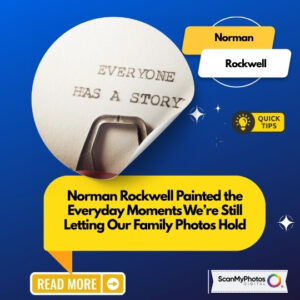So, you’ve digitized your photo media and rescued decades of memories from the back of your closet. Amazing! But now what? This is the exact question the photo archivists at ScanMyPhotos keep asking—and we’ve got the answers. From creating heartfelt photo gifts to building epic family archives or even safeguarding memories from natural disasters, there are so many creative and practical ways to use your digitized treasures.
 My photos are digital. Now, what amazing thing can I do with them?
My photos are digital. Now, what amazing thing can I do with them?
So, your photos are finally digitized—bye-bye shoebox clutter! But now you’re staring at a folder full of memories on your computer and wondering, “What do I do with these?” Don’t let them just sit there! Your digitized photos are a treasure trove waiting to be transformed into something extraordinary.
Digitized photos? Check. Now, it’s time to bring them to life!
From turning them into heartfelt photo books or nostalgic slideshows to creating family archives that future generations will thank you for, there’s so much you can do. Want to protect them from life’s “oops” moments like natural disasters? Make backups! Create nostalgic interactive presentations. Feeling generous? Turn them into gifts that bring tears of joy (the good kind). The possibilities are endless—so don’t let your memories gather digital dust!
We recommend these services after your photo media is scanned:
- Mixbook
Design custom photo books and calendars from your memories.
https://www.mixbook.com - StoryCorps
Share and preserve personal stories through recorded interviews.
https://storycorps.org - Tinybeans
A private family photo-sharing app with journaling and milestone tracking.
https://tinybeans.com - Deep Nostalgia by MyHeritage
Animate faces in still photos for a unique, lifelike effect.
https://www.myheritage.com/deep-nostalgia - FamilySearch Memories
Record stories, tag relatives, and create a family history archive.
https://www.familysearch.org/memories - Ancestry
Build family trees and add photos, stories, and audio recordings.
https://www.ancestry.com - Remento
Create and share family stories by recording conversations and reflections tied to photos.
https://remento.co - PastBook
Create photo books from social media memories for easy nostalgia sharing.
https://pastbook.com - Google Photos
Back up photos and create shared albums to keep family connected.
https://photos.google.com - Artifcts
Combine photos and stories into interactive timelines.
https://artifcts.com
With more people digitizing old photos, negatives, and VHS tapes, a new question emerges: “What happens next?” After scanning, many are finding creative ways to preserve, gift, and organize their memories, from custom photo gifts to large-scale archival projects. As natural disasters and family loss increase, people increasingly seek to keep their memories safe in the digital age.
Millions watched and were introduced to ScanMyPhotos on the CBS Evening News (“How to disaster-proof your photos”):
More saw us on the NBC’s Today Show “Picture-perfect ways to preserve your old home movies and photos:”
It’s about helping people make the most of their digital collections by creating lasting memories and ensuring their preservation for future generations.
Here is our curated list of top suggestions to enjoy your scanned photo archives:
Organize memories with digital photo albums.
- Upload photos to a digital scrapbook and preserve them for future generations.
- Create personalized photo calendars for gifts that make every month memorable.
- Organize a “photo roast” party—let friends caption your funniest childhood moments.
Share photos instantly across all devices.
- Set your favorite photo as your phone background to keep loved ones close.
- Share a “Throwback Thursday” pic with your childhood best friend. They’ll love it!
- Upload your photos to cloud storage for easy access anytime, anywhere.
Secure photos with reliable cloud backups.
- Use cloud storage for secure, long-term photo preservation. Peace of mind is guaranteed.
Create custom gifts from your photos.
- Surprise your parents with a “then vs. now” photo album for laughs and tears!
- Make a wedding gift with photos of the couple’s journey from childhood to “I do.”
- Design custom thank-you cards with childhood photos for a personal touch.
Tag photos for quick and easy searching.
- Create a custom puzzle with a family portrait—fun and sentimental!
- Transform a favorite family moment into a canvas print—it’s gallery-worthy!
Organize memories with digital photo albums.
- Upload photos to Mixbook for digital scrapbooks.
- Create personalized photo calendars for gifts that make every month memorable.
- Organize a “photo roast” party—let friends caption your funniest childhood moments that you display on your TV.
Share photos instantly across all devices.
- Post to all the popular photo-sharing apps like Instagram, Facebook, Google Photos, Twitter, Threads, Bluesky, Pinterest and more.
- Set your favorite photo as your phone background to keep loved ones close.
- Share a “Throwback Thursday” pic with your childhood best friend. They’ll love it!
Tag photos for quick and easy searching.
- Label photos with names, dates, and events to simplify future searches.
- Use location tags to find photos from specific trips or places quickly.
- Categorize photos by themes, like holidays or milestones, for easy browsing.