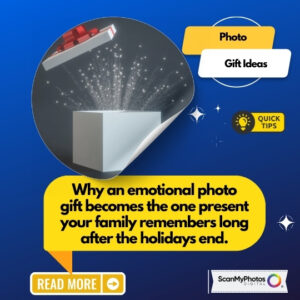Top Tips to Solve Common Customer Pain Points in Photo Scanning
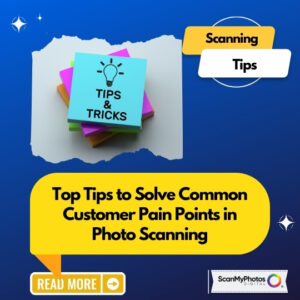 Photo scanning can feel a bit overwhelming. You might worry about damaging your cherished memories or wonder how to handle piles of old pictures. At ScanMyPhotos.com, we get it. Many people face similar challenges. Luckily, we have some practical tips to help you through the process. Let’s make your photo scanning journey smooth and enjoyable!
Photo scanning can feel a bit overwhelming. You might worry about damaging your cherished memories or wonder how to handle piles of old pictures. At ScanMyPhotos.com, we get it. Many people face similar challenges. Luckily, we have some practical tips to help you through the process. Let’s make your photo scanning journey smooth and enjoyable!
1. Fear of Damage: Safeguard Your Memories
Pain Point: You may worry about damaging your old photos during scanning.
Tip: Trust a professional photo archivist to digitize your photo media.
Hiring a professional photo archivist to digitize your photos is often better than doing it yourself. These experts have the right skills and equipment to handle different media types safely and accurately. They can produce high-quality images, save time, and help organize your digital files for easy access. Professionals also know how to care for fragile photos, ensuring they don’t get damaged during the process. Using a professional can make digitizing your memories more straightforward and effective.
2. Overwhelmed by Quantity: Organize Your Photos
Pain Point: Many customers feel overwhelmed by the number of photos they want to digitize.
Tip: Start Small and Organize by Theme
Begin with a small batch of photos. This way, you can get comfortable with the process. Next, organize your photos into themes or events. For example, you can group them by birthdays, holidays, or family vacations.
To keep things tidy, use standard 4×6″ index cards. Write the subject on each card. Then, bundle the photos together with rubber bands, placing the index card on top. This method makes it easy to identify each stack when you scan. It also helps you focus on the most meaningful memories first.
Easy Counting Tip: To determine how many photos you need to digitize, count out a stack of 100 snapshots. Use this as your starting point. Then, stack another 100 pictures next to it to ensure they are the same height. Combine both stacks. Use this as a reference to count other photos. In no time, you’ll know exactly how many photos you have for scanning!
3. Concern About Quality: Ensure High-Resolution Scans
Pain Point: Many customers worry about the quality of scanned images.
Tip: Choose a Reputable Scanning Service
When picking a photo scanning service, focus on quality. At ScanMyPhotos, we use advanced scanning technology. This ensures your images are captured in high resolution, preserving every detail. Always ask about the scanning resolution. Quality matters when preserving your memories! And make sure there is always a 100% happiness pledge guarantee!
4. Navigating the Digital Landscape: Understand File Formats
Pain Point: Customers often feel confused about which digital file formats to choose.
Tip: Opt for the Most Popular File Format
When scanning photos, pick the universally compatible JPEG format.
5. Missing the Personal Touch: Connect with Family
Pain Point: Many customers fear losing the personal connection that physical photos provide.
Tip: Create Digital Albums and Share Online
Transform your scanned photos into digital thumbnail albums quickly shared online and posted on popular photo-sharing apps. The custom ScanMyPhotos index albums are essential, featuring 25 images on each page of a hard-bound book, complete with corresponding file numbers below for easy identification and locating of each picture. Utilize social media or cloud storage to create a shared experience, helping you maintain that personal connection while enjoying the benefits of digital storage.
6. Budget Constraints: Find Affordable Solutions
Pain Point: Cost can be a barrier for some customers regarding photo scanning services.
Tip: Look for Special Offers and Packages
Many scanning services, including ScanMyPhotos, offer special promotions for bulk scanning. Watch for deals that make digitizing your collection more affordable. For example, we currently scan approximately 2,000 photos for just $145 with free delivery! This budget-friendly option makes preserving your memories easy. Ensure there is also a buy now, pay later feature to help with extending payment terms.
7. Time-Consuming Process: Quick Turnaround Times
Pain Point: You might think that photo scanning takes too long.
Tip: Choose a Service with Fast Turnaround
When selecting a photo scanning service, ask about turnaround times. ScanMyPhotos is dedicated to providing quick service. We ensure you receive your digitized memories without delay while maintaining high quality. Choose the express ‘ScanFast’ same-day scanning upgrade.
Conclusion
Photo scanning doesn’t have to be a stressful experience. You can enjoy preserving your cherished memories by addressing these common pain points. ScanMyPhotos is here to support you every step of the way. Start today, and give your memories the digital home they deserve!
Call to Action
Don’t wait! Start scanning your photos today. Visit ScanMyPhotos.com for tips, promotions, and the best services to protect your memories!