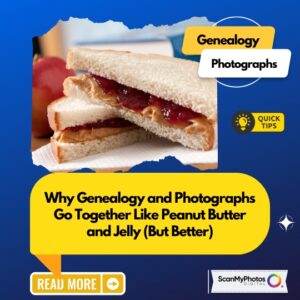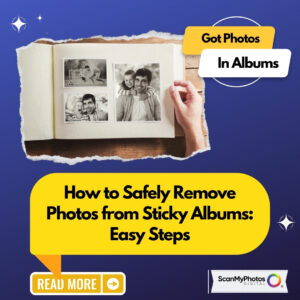 If you’ve got those old sticky photo albums lying around and want to rescue those precious memories without damaging them, we’ve got you covered! With a little patience and clever tricks, you can preserve those precious memories and then get them digitized.
If you’ve got those old sticky photo albums lying around and want to rescue those precious memories without damaging them, we’ve got you covered! With a little patience and clever tricks, you can preserve those precious memories and then get them digitized.
Here are some proven tips and tricks to safely remove photos and preserve the past: How to care for and protect old photographs :
General Tips for Photo Removal:
Gloves: Slip on clean, lint-free cotton gloves to keep those oils and dirt away from your precious photos.
Gentle Pressure: Apply a gentle touch to lift the edges of the photo from the album page, avoiding any sudden movements.
Nylon String: Slide a piece of nylon string under the corner of the photo and gently tug to peel it away from the adhesive.
For Sticky Magnetic Albums: Make copies with your smartphone before diving in to safeguard the brittle snapshots of any precious writing on the backs.
Lift a Corner: Start with a less significant photo to test if it peels easily. If it does, gently peel away the rest, but take your time, as not all photos may cooperate.
Dental Floss Method: Glide unwaxed dental floss between the photo and album page using a gentle sawing motion until it slides smoothly.
Additional Techniques for Tricky Situations:
Freezer Trick: Pop the album or just a page into the freezer for a brief stint to make the adhesive brittle for easier removal.
Metal Spatula: Slide a thin metal spatula under the photo and heat it gently with a blow dryer to loosen the adhesive without damaging the print.
Un-du Adhesive Remover: Consider using Un-du adhesive remover with its special tool to release the photos safely, but be cautious not to get it on the images themselves. Un-Du® Original Sticker, Tape, Label, and Self-adhesive Remover. This product is a special adhesive remover with a special tool to direct the solution under the photos safely. However, it is unsafe for the front faces of images, so be careful.
Precautions and Further Steps:
Don’t Force It: If photos resist removal, don’t push it.
Protective Measures: After removal, insert acid-free tissue between pages to prevent further damage and deterioration.
Flatten the Pictures: Before sending them to get scanned, place your photos under heavy books and leave them for at least a day to ensure no curls.
Remember, take it slow, experiment with less valuable photos first, and seek advice from a professional photo archivist like ScanMyPhotos if in doubt.