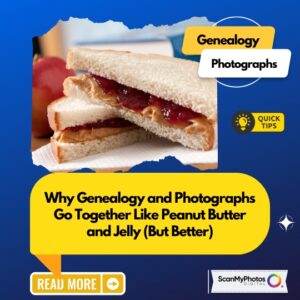Begin your digital detox journey by transforming cherished photo memories into digital treasures with ScanMyPhotos’ digitization services. Learn how to preserve your old photos in this step-by-step guide.
 The term “digital detox” is often used to describe a conscious break from the overwhelming influence of digital devices and technology. It allows individuals to reconnect with the physical world and regain balance and well-being. However, when preserving analog photographs, a “digital detox” takes on a different meaning. By shifting to the digital realm, old photos can be safeguarded and enjoyed for generations to come, freeing up physical storage and reducing clutter. ScanMyPhotos.com plays a vital role in this process, offering professional digitization services to convert analog photos, slides, and negatives into digital formats and simplifying how people interact with their photo collections.
The term “digital detox” is often used to describe a conscious break from the overwhelming influence of digital devices and technology. It allows individuals to reconnect with the physical world and regain balance and well-being. However, when preserving analog photographs, a “digital detox” takes on a different meaning. By shifting to the digital realm, old photos can be safeguarded and enjoyed for generations to come, freeing up physical storage and reducing clutter. ScanMyPhotos.com plays a vital role in this process, offering professional digitization services to convert analog photos, slides, and negatives into digital formats and simplifying how people interact with their photo collections.
ScanMyPhotos.com is crucial in helping individuals embark on their “digital detox” journey by transforming analog memories into digital treasures. By embracing this transition, people safeguard their precious moments and experience the convenience and joy of reliving them digitally.
Digital Detox, Preserve Old Photos, ScanMyPhotos.com, Photo Digitization, Memories.
Are you ready to embark on a journey that declutters your physical space while preserving your treasured memories for generations to come? Look no further than ScanMyPhotos.com, where we specialize in transforming your old photos into digital gems. In this guide, we’ll walk you through the simple steps to kickstart your digital detox by preserving your old photos through our digitization services.
Step 1: Gather Your Photos
The first step in your digital detox journey is gathering all your printed photos, slides, or negatives you want to digitize. Search through your albums, shoeboxes, and dusty drawers to unearth those precious memories.
Step 2: Choose ScanMyPhotos
Visit the all-new ScanMyPhotos website and explore our wide range of digitization services and pricing options. We’re your trusted partner with over three decades of experience in preserving memories.
Step 3: Select Your Scanning Preferences
Decide how you want your photos to be digitized. Depending on your preferences, you can choose high-resolution scans, same-day scanning and instant uploading of your digital files to your inbox.
Step 4: Package and Ship
Follow our provided shipping instructions to pack your photos and send them to ScanMyPhotos. We’ll make sure your memories are handled with the utmost care.
Step 5: Professional Scanning
Our expert team at ScanMyPhotos will use advanced technology to scan and digitize your photos carefully. Rest assured that your precious memories are in good hands.
Step 6: Receive Digitized Photos
Quickly, you’ll receive a link to download your digital photos, or flash drives, or DVD data disks, depending on your chosen options. It’s a moment of excitement as you rediscover your memories in digital form.
Step 7: Organize and Share
Now that you have your digitized photos, organize them digitally. Create albums, share with friends and family, upload to your favorite photo-sharing platform, and relive those special moments.
Conclusion
Digitizing your old photos at ScanMyPhotos is not just a practical way to declutter your physical space; it’s a fun journey of preserving your photo memories for generations. So, kickstart your digital detox today and let your old photos shine in the digital age.