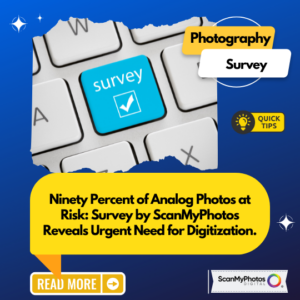ScanMyPhotos Unveils Most Frequently Asked Questions (FAQ) for Customers Preparing to Digitize Their Photo Archives.
ScanMyPhotos Unveils Most Frequently Asked Questions (FAQ) for Customers Preparing to Digitize Their Photo Archives.
Full list of ScanMYPhotos FAQs.
Do we accept 8×10 photographs? Yes.
Do you offer thumb drives? Yes, the standard is 8 GB thumb drives.
I do not want the online uploading of my scanned images. Do you offer thumb drives instead? Yes.
What size range do you accept for photographs? 3×3” – 8×10”?
<< Is there a link to get started? Sure. It’s ScanMyPhotos.com>>
I am interested in your scanning service. How do I get started?
- Visit the Website: Start by visiting the ScanMyPhotos.com website or the website of the photo scanning service you’re interested in.
- Browse Services: Look for a section on the website that details their services. This might include options for scanning different types of photos, slides, negatives, VHS tapes, and even home movie reels. We offer bulk prepaid fill-the-box for a flat rate with 2-way shipping included, and individual image scanning.
- Choose Your Service: Select the service that best fits your needs. Decide on the scanning you require, such as standard photo scanning, high-resolution scanning, same-day scanning, instant uploading directly to your inbox once scanned, and digitizing other media like slides and negatives.
- Choose Extras: Enhance your order by choosing additional popular options like image enhancement, flash drive storage, photo index albums, image rotation, and more.
- Place Your Order: Add your chosen services and items to your cart, and then proceed to checkout. Include your contact information, shipping address, and payment details.
- Prepare Your Photos: Follow the instructions provided on the website to prepare your photos or items for scanning. This may involve organizing them, removing any dirt or dust, and labeling them if necessary.
- Shipping: Detailed instructions are included for each service within an email we send to you. All scanning is fulfilled in Irvine, CA.
- Wait for Processing: After the service receives your photos, they will scan and process them according to your specifications.
- Receive Digital Files: Once the scanning and processing are complete, you receive DVD data discs, 8 GB flash drives or instant uploading to your inbox, based on which products you select.
- Review and Enjoy: Review the digital files to ensure they meet your expectations. Please make backups of your new jpeg files off-site and in the cloud for added safekeeping.
- Return of Originals: If you send in physical photos or items and choose to have the originals returned rather than discarded, those will be mailed back to you.
- Customer Support: If you have any questions or concerns throughout the process, don’t hesitate to contact the service’s customer support for assistance. Contact information is posted on the ScanMyPhotos.com website.
How do I describe which service to go with, prepaid or pay-per? Not sure which service to choose, prepaid or pay-per? Here’s a friendly tip: If you have just a handful of items to scan, go ahead and select the pay-per option. But, if you’ve got a big bunch of items, the way to go is our fill-the-box service. It’s super convenient because it includes free 2-way delivery and a much more economical choice for bulk scanning.
How do I prepare my photos for scanning? Preparation instructions link.
How do I prepare my slides for scanning? Preparation instruction link.
The video shows that I can include index cards with my order. Why is that extra? We recommend using index cards to help describe each bundle of photos. Write as detailed a descriptive message as you want. You can quickly identify each category when your order is ready. Just remember to select the “scan in order” option, and we’ll even scan those index cards for you. It’s worth noting that the index cards are also counted as photos. But, with our fill-the-box photo service, where we scan around 1,800+ pictures, those index cards are already included in the price.
Why isn’t my discount being applied to the order? It’s because we’ve scaled back on promotional discounts, and the discount you’re trying to use may have expired.
What is your current turnaround time? If you opt for our Xpress ScanFast service, you’ll have your order completed in just about a day for most services! However, if you choose our standard service, it may take approximately 2-4 weeks. Please remember that film negatives, VHS tapes, and home movies might take a bit longer. We never rush; our top priority is ensuring your completed order is perfect!
So, what do I do after my order is placed?
- Order Confirmation: Typically, you should receive an order confirmation email shortly after placing your order. This email will contain important details about your order, including your order number. Make sure to review this email carefully to ensure all the information is correct.
- Packaging Instructions: ScanMyPhotos.com will provide specific instructions on shipping your photos or documents for shipment. These instructions are important to ensure the safety of your materials during transit.
- Ship Your Materials: Package your photos or other photo media according to the provided instructions and send them to the address provided by ScanMyPhotos.com. You are responsible for shipping your materials to their facility. Using a reputable shipping service and considering adding tracking and insurance for valuable items is a good idea. We recommend the USPS Priority Mail Flat Rate boxes. Watch the video:
- Tracking: If you have chosen a shipping method with tracking, you can monitor the progress of your shipment online. This will help you know when ScanMyPhotos has received your materials.
- Processing Time: Orders are completed in about one day when you select Xpress ScanFast. Otherwise, the stand turnaround time may be about 2-4 weeks. Film negatives, VHS tapes, and home movies may take a bit longer, as we never want to rush—our priority is always ensuring your completed order is perfect.
- Digital Delivery: Once your order is complete, ScanMyPhotos will provide you with access to digital copies of your scanned photo media. If you select the download service, you will receive a download link via email (from “We Transfer” with instructions on accessing your digitized files.
- Return of Originals: ScanMyPhotos will return your original photo media if you select that return option. All ordering details are posted on the order page. Be sure to follow the instructions provided to receive your originals.
- Review and Quality Check: After receiving your digitized materials, it’s a good idea to review them to ensure they meet your expectations. Contact ScanMyPhotos promptly if you encounter any issues.
- Backup: Make sure to create backups of your digitized photo contact. This is important to safeguard your photos in case of data loss. Upload to the cloud, and order extra flash drives to save off-site and in a secured safety deposit box.
- Customer Support: If you have any questions or concerns at any point during the process, don’t hesitate to reach out to ScanMyPhotos customer support for assistance. We are here to help.
Are you going to be sending me a box to fill with my photo media? Absolutely! WE WILL SEND YOU THE BOX ONLY IF YOU SELECTED THAT SERVICE–only for prepaid fill-the-box photo, slide, or VHS tape bulk scanning. However, if you chose the “pay per scan” service, you must send your photo media and a copy of your receipt to this address: ScanMyPhotos, 7 Corporate Park, Irvine, CA 92606. We’re here to help!
What are the dimensions of the photo-scanning box? 11″ x 8.5″ x 5.5″. More details are provided here.
What is your mailing address? ScanMyPhotos, 7 Corporate Park, Irvine, CA 92606.
Why does the status of my order still show as pending? We have all the data on your order in our system. While we don’t update online, whenever you have a status update question, please get in touch with us, and we will provide full details.
My slide carousel isn’t KODAK branded. Can I still send it in? Yes! Don’t worry if your slide carousel isn’t the KODAK brand! You can absolutely still send it in. We accept all standard circular slide carousels.
So the pay-per-slide doesn’t start at 21 cents per slide? It’s not a flat rate of 21 cents per slide. The cost actually depends on how many slides you want to have scanned. You can find all the juicy details right over here.
| Quantity | 2000DPI | 4000DPI |
| 1 – 500 | 71¢ | 95¢ |
| 501 – 999 | 62¢ | 83¢ |
| 1000 – 1999 | 49¢ | 67¢ |
| 2000 – 6999 | 37¢ | 54¢ |
| 7000 – 9999 | 34¢ | 41¢ |
| 10,000 + | 21¢ | 27¢ |