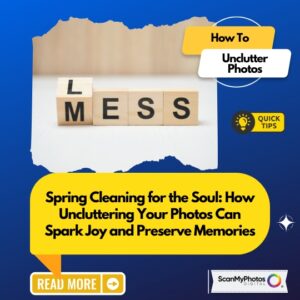Today’s PICTURE THIS! is about how to become the manager of your family’s nostalgia. Why preserve your photo history with an archival photo service like ScanMyPhotos?
Follow these seven steps to digitize and safeguard your precious family photos for future generations.
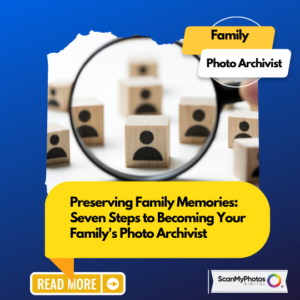 Introduction:
Introduction:
This article will guide you through becoming your family’s archivist. As the manager of your family’s nostalgia, you can preserve and protect your photo history for future generations. By digitizing your precious family photos, you’ll ensure these treasured memories are safe from damage or loss. Explore the seven steps to becoming your family’s archivist.
Preserving our family history is a precious gift we can pass on to future generations. Becoming your family’s photo archivist allows you to safeguard and narrate your family’s story through photographs. These treasured images capture moments, emotions, and milestones that shape our family’s identity and heritage.
<< Instant ordering to get digital copies of your pictures >>
A photo archivist is responsible for managing and preserving a collection of photographs. They organize, catalog, and maintain the photographs to ensure their long-term preservation and accessibility. Photo archivists may digitize physical pictures, create digital databases, and apply preservation techniques to prevent deterioration. They also conduct research, identify historical significance, and provide context to the photographs. By curating and managing these visual records, photo archivists play a crucial role in documenting and safeguarding our collective history for future generations.
By taking on the role of the family archivist, you ensure that these memories are not lost or forgotten. Family photographs offer a window into the past, allowing us to connect with our ancestors and understand our roots. They can evoke emotions, spark conversations, and bridge generational gaps. Preserving and organizing these photographs allows us to create a visual narrative of our family’s journey, highlighting the bonds, traditions, and experiences that define us.
Furthermore, as the family archivist, you can share these photographs with loved ones. By digitizing and organizing the collection, you can efficiently distribute copies to family members, creating a shared heritage that strengthens familial connections. Preserving your family’s history through photographs ensures that the memories are cherished, reinforces the importance of family ties, and enhances the sense of belonging. Becoming your family’s photo archivist is an invaluable way to honor your heritage and create a lasting legacy for future generations.
Step 1: Gather and Organize Your Family Photos
Start by collecting all your family photos in one place. Look for photo albums, shoeboxes, and other storage containers where these memories may be hiding. Once you have gathered them, organize them by date, occasion, or family member to simplify the digitization process.
Step 2: Evaluate the Condition of Your Photos
Before sending your photos to ScanMyPhotos.com for digitization, inspect them for any damages. Look out for torn edges, discoloration, or sticky residue. If you find any damaged photos, handle them carefully and consider getting professional assistance for restoration. Don’t overlook other photo media to digitize, like 35mm slides, film negatives, VHS tapes and reels of home movie film.
Step 3: Choose the Right Scanning Service
Search for news articles like these for qualified photo-scanning services. You can search for the best that is tailored to your needs. They can digitize photos, slides, negatives, and even VHS tapes. Explore their website to find the service that suits your photo collection best.
Step 4: Pack and Ship Your Photos
Once you have chosen the scanning service, carefully pack your photos using archival-safe materials. Please place them in a sturdy box or envelope and ship them to a service like ScanMyPhotos using a reliable shipping method. Don’t forget to include a note with your contact information and any special instructions.
Step 5: Wait for the Scanning Process to Complete
You can select standard or XPress ScanFast for same-day scanning. Af ScanMyPhotos receives your photos; their team will handle the scanning process with utmost care. Relax while they transform your physical photos into high-quality digital files. Always select from the featured add-on services to enhance your order.
Step 6: Review and Organize Your Digital Photos
Once the scanning is complete, ScanMyPhotos will provide you with digital copies of your photos. Choose the file format, from DVD data discs, 8GB thumb drives for upload service directly to your inbox. Take the time to review and organize these files on your computer. Create folders and subfolders to easily navigate your photo collection and add tags or descriptions for better categorization.
Step 7: Back up and Share Your Digital Photos
To safeguard your digitized photos, it’s essential to create backup copies. Consider using external hard drives, cloud storage, or both for added protection. Additionally, share your newfound digital photo collection with family members. They’ll be delighted to relive old memories and may have additional information to contribute.
Conclusion:
Congratulations! Following these seven steps, you have become your family’s nostalgia archivist. Your photo history is now safely preserved and ready to be cherished by future generations. Remember to back up your digital photos periodically and continue adding new memories to your collection. Start this exciting journey today and unlock the treasure trove of your family’s past.
More Insights:
Calling all nostalgia lovers, family historians, and photo archivists.
How to safely bridge your photos ‘back to the future’ by digitizing your snapshots.