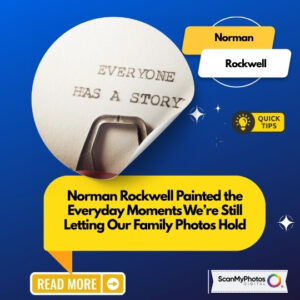[Read Time: 4.9 minutes]
Say goodbye to boxes and carousels of 35mm slides, boxes and albums of snapshots, and long-forgotten home movie film reels! Now that your precious memories are digitized, let’s keep ’em backed up and ready to share with these clever tricks. The top question we get after digitizing your pictures is, what next?
19 tips to share and safeguard your family history of digitized photos:
- Organize your digital photos: Create folders or albums on your computer. A good tip is categorizing family photos based on events, individuals, or periods.
- Back up your digital photos: Make copies of your digital storytelling photos. This is a must to store them on multiple devices or cloud storage services to protect them from loss or damage.
- Edit and enhance your digitized photos: Use photo editing software to adjust your digitized photos’ brightness, contrast, and color balance. This is a simple fix. Google for some superb services to help improve the photo quality.
- Add metadata to your photos: Include relevant information such as names, dates, and locations as metadata. Adding this data within the photo files or in accompanying text files makes searching and identifying who is in each picture a snap.
- Create a family tree: Use genealogy software or online platforms to build a comprehensive family tree, linking photos to specific individuals.
- Share photos with relatives: Use email, social media platforms, or file-sharing services to distribute digital copies of your family photos to relatives and ask for their contributions and insights.
- Host a family reunion: Organize a gathering where you can share and display your digitized photos, encouraging family members to identify individuals, events, and stories. Gearing up for Family Reunions? How To Digitize Family Photo Memories.
START HERE: How to get your pictures digitized is easier than ever and fast on the same day!
8. Create a family website or blog: Develop a dedicated online platform to showcase your family history and share stories and photos with extended family members and future generations.
9. Create a private online group: Establish a closed group on social media platforms where family members can securely contribute, discuss, and share photos.
10. Write captions and stories: Document and narrate the stories and memories associated with your family photos by adding captions or writing detailed descriptions to accompany each image.
11. Record oral histories: Interview older family members to capture their memories and stories through audio or video recordings and link them to relevant photos.
12. Collaborate with relatives: Set up shared online folders or cloud storage accounts where family members can contribute their own digitized photos and documents.
13. Create photo books or albums: Design and print physical albums or books featuring selected digitized family photos, ensuring that future generations can easily access and enjoy them. Companies like Mixbook are ideal.
 We are excited to offer this article to you free of charge. To promote knowledge, share it on your website and social media.
We are excited to offer this article to you free of charge. To promote knowledge, share it on your website and social media.
14. Consider a DNA test: Explore DNA testing services to uncover and connect with relatives who might possess additional family photos or information.
15. Join genealogy forums and websites: Participate in online communities to exchange knowledge, seek advice, and collaborate with other genealogy enthusiasts. Our favorite is by Megan Smolenyak, a famous genealogical adventurer and storyteller who loves solving mysteries and making unexpected discoveries.
16. Seek professional archival assistance: Consult with professional genealogists or historians who can guide you in preserving and sharing your family history.
17. Educate younger generations: Organize workshops or presentations for younger family members to educate them about their family history and the importance of preserving it. This makes for an ideal photography inspiration family project.
18. Establish a succession plan: Communicate your intentions and methods of preserving and sharing your family history with future generations, ensuring the responsibility is passed on.
19. Create a digital picture frame: Keep those scanned pictures, home movies, and slides alive. Add them to an electric digital picture frame. The best models are by Aura Frames. They even have WiFi uploading and group sharing.
BONUS: Remember, when sharing and safeguarding your family history, always prioritize privacy and seek consent from individuals involved to respect their wishes and protect sensitive information.
<< Read all the news profiles on photo scanning >>