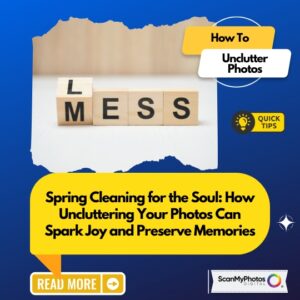After digitizing your photographs at ScanMyPhotos.com, there are several ways you can share, view, and save them:
1) Cloud Storage: You can store your digitized photos on cloud storage services like Google Drive, Dropbox, or iCloud. This allows you to access your photos from any device with an internet connection.
2) Social Media: Share your digitized photos on social media platforms like Facebook, Instagram, or Twitter. You can create albums or stories and share them with friends and family.
3) Digital Photo Frames: Display your digitized photos in a digital photo frame in your home or office. Some digital photo frames also allow you to connect to social media accounts to display photos automatically.
4) Print Them: You can print your digitized photos at home or use an online printing service to create photo albums or wall art.
5) Backup on External Hard Drive: Store your digitized photos on an external hard drive as a backup. This will protect your photos in case of a computer crash or other disaster.
6) Share via Email: Share your digitized photos with friends and family via email. You can attach photos to an email or use cloud storage to share larger files.
7) Mobile Apps: Use mobile apps like Google Photos or Apple Photos to save and organize your digitized photos on your smartphone or tablet. You can also share photos directly from the app to social media platforms or via email.
INSTANT ORDERS TO DIGITIZE YOUR PICTURES
BONUS: SIGN UP HERE FOR INSTANT DISCOUNTS AND NEWS UPDATES FROM SCANMYPHOTOS.COM
We want to hear from you. If you have questions about your photo-scanning projects, we have answers. Reach us with this instant direct message Twitter reply.