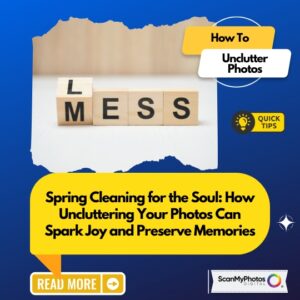iPhoto is a photo editing software developed by Apple, and it offers a variety of tools to fix and enhance photographs.
Here are five ways that iPhoto can fix and enhance photographs digitized by ScanMyPhotos.com:
- Crop and Straighten: iPhoto has a crop and straighten tool that can help you trim the edges of the photo or adjust the orientation. This can be helpful if the digitized photo has unnecessary borders or is slightly tilted.
- Adjust Exposure: If the digitized photo appears too bright or too dark, iPhoto’s exposure adjustment tool can help fix it. This tool can also adjust the contrast and brightness of the photo.
- Color Correction: iPhoto’s color correction tools can help correct any color issues in the digitized photo. For example, if the photo has a yellow tint, iPhoto can help correct the color to make it look more natural.
- Red-eye Removal: If the digitized photo has any red-eye, iPhoto can help remove it. This tool automatically detects and corrects the red-eye issue.
- Enhance Details: iPhoto has a tool that can enhance the details in the photo. This can be helpful if the digitized photo is slightly blurry or lacks detail. This tool sharpens the edges and enhances the details of the photo.