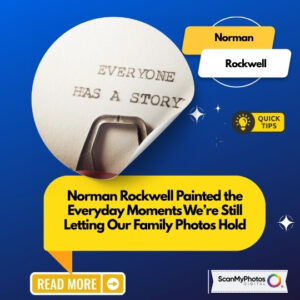Due to the wildfire season in Southern California, learn how to digitize photo snapshots to protect irreplaceable family pictures.
 During wildfire season in Southern California. Residents must be prepared in case their entire collection of irreplaceable family photos are destroyed.
During wildfire season in Southern California. Residents must be prepared in case their entire collection of irreplaceable family photos are destroyed.
Today, ScanMyPhoto is launching a new walk-in photo scanning service at its Irvine corporate headquarters that emphasizes quick and affordable scanning of photos, slides, negatives, 8mm movie film, and videos. Just in time for the threat from those dreaded Southern California wildfires, mudslides, and other natural disasters that can destroy precious photo memories forever, ScanMyPhotos comes to the rescue.
“It is important to remember that beyond gathering survival items when preparing for natural disasters such as fires, hurricanes or earthquakes, residents should also protect the irreplaceable items in their homes and offices, including photo snapshots,” says Mitch Goldstone, President and CEO, ScanMyPhotos.com.
CLICK HERE TO SCHEDULE A PRIVATE APPOINTMENT
In the aftermath of a disaster, insurance usually covers replacing possessions that have a monetary value yet items with emotional value can never be replaced. Those shoeboxes and albums of family photos tucked away in closets and attics are often overlooked until it is too late. Family photos can also be lost due to neglectful storage, sun exposure, water damage, deterioration, and even mischievous young children.
“Preparing for a natural disaster is a year-round imperative. In an instant, when disaster strikes, families risk losing their precious photo memories. Family photographs document lives in a way that material items cannot. Once those photos are destroyed, that part of the family history is lost forever,” said Goldstone.
There is an urgency to preserve photo memories today so it is enjoyed for generations to come. The challenge was the cost and time investment to have it professionally scanned and digitized to post online on sharing sites like, Instagram, Twitter, Pinterest, and Facebook or on tablets like Apple’s iPad (r).
How to Preserve Photos?
Reserve a time to walk-in orders by submitting a simple online appointment request. ScanMyPhotos.com reservations require just one day of booking prior to dropping off pictures for digitization. CLICK HERE TO SCHEDULE A PRIVATE APPOINTMENT — located at 7 Corporate Park, Irvine, CA
 After scheduling an appointment, follow the easy photo preparation guidelines to prepare all those photos, negatives, slides, and videos. Orders should be brought to the ScanMyPhotos.com corporate headquarters in Irvine, CA. Online prepaid fill-the-box and other e-commerce featured services for people outside the local area are available. For walk-in services, photo scanning concierge specialists greet customers with a friendly smile and expert assistance.
After scheduling an appointment, follow the easy photo preparation guidelines to prepare all those photos, negatives, slides, and videos. Orders should be brought to the ScanMyPhotos.com corporate headquarters in Irvine, CA. Online prepaid fill-the-box and other e-commerce featured services for people outside the local area are available. For walk-in services, photo scanning concierge specialists greet customers with a friendly smile and expert assistance.
Photo Scanning:
Scanning entire generations of family photos just got simpler. An upgrade to professional high resolution 600 dpi scanning is offered along with custom photo index albums and Photo Soap to enhance faded pictures.
35mm Slide Scanning:
ScanMyPhotos.com delicate hand scanning of 35mm slides includes color and density correction for an optimal scan. Digital ICE technology removes dust, dirt, and scratches so your images look crisp and clear.
Negative Scanning:
ScanMyPhotos.com delicately hand-scans 35mm, 120mm, and APS film, correcting each image for color and density using Digital ICE technology to remove dust, dirt, and scratches.
Video Transfer:
VHS, VHS-C, and Hi8 tapes are professionally digitized so you can once again enjoy watching those special memories with friends and family. Even 8mm and Super8 film reels and precious moments captured on video can be expertly digitized. Scene-by-scene density adjustment and manual retiming with full frames and chapter selections are offered.

8mm Movie Film conversion to MP4 Files:
Save your old home movies before they fade with time by converting your 8mm and Super8 reels to DVD for the next generation to enjoy.
Our new and improved 8mm transfer system boasts several great features that produce high-quality movies.