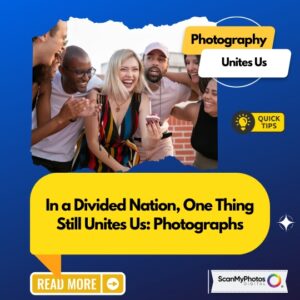Have you ever had a photograph in a frame for so long that it has become stuck to the glass> How to figure out how to remove the glass?
I recently ran into this problem after my family had some new family portraits done. My wife decided it was time to update some of the picture frames around the house and found one photo, despite being only in the frame for a year, had become stuck to the glass.
I’ve collected the three most common DIY tips from around the web that I found while I searched for my own solution to this problem. Just like most everything in life, everyone has an opinion and what worked for me, may not work for you only do what you are comfortable doing with your photos. These may or may not work for you so proceed with caution.
We have loads of other helpful photography tips here
BEFORE YOU START, MAKE A COPY
First and foremost, before you do ANYTHING, make a digital backup of the image. If something goes wrong while you are trying to peel the photo off, the picture could be ruined. You will either need to locate the negative to make a new one or, even worse, if there is no negative, the picture will be lost forever.
There are two methods to create a digital backup. The first is to use a flatbed scanner and scan the image with a high resolution (at minimum 600dpi). While this is the easier of the two options, depending on the scanner, it may not scan as sharp since the photo is not directly on the scanner glass, instead, it has a second piece of glass between the scanner and the photo. This results in the photo not being on the exact focal point for the scanner and can lead to a soft image instead of a nice crisp image.
Before reading this report. An update. ScanMyPhotos.com professionally digitizes all your photos this fast.
While we have scanned six hundred million images, it is news stories like these that made us so popular, but no order is more precious or important than yours. We are here to help. For loads of photo tips, news updates, and crazy-discounted deals, sign up to receive free updates.
[Update 2-24-20] From Anne Wilbur at Family Tree Magazine: “3 Tips for Saving Photos Stuck to Glass.”
- Scan the photo
- Hire a photographic conservator
- Follow best archival practices with the newly restored photo
The second method is to use an SLR camera to take a picture of the image. This is a bit more difficult since taking a photo that is perpendicular to the picture is nearly impossible, so the slight angle will create a small bit of distortion. If you have Photoshop, this is an easy fix, however. The second challenge is ensuring nothing reflects off the glass while maintaining enough light to get a good picture. I did this in the afternoon with the sun to my left. When I looked straight down, the sun reflected at an angle onto the glass with an exit reflection to the side. It is more work to use this method, but if you have thick glass, the camera can focus on the print instead of the glass, unlike the scanner.
Ten ways to clean 35mm slides
Avoid light exposure
Of course, there is a third option. Take the photo to your local scanning company and have them scan the photo for you. We have seen this in the past and had success in creating a suitable digital backup of the photo before the customer tries to remove the photo. You may not be local to ScanMyPhotos but we are international and digitize as many as 300,000 photos each day.
[Tweet “How to Remove Glue from Photos”]
Lastly, before you start trying to remove the photo from the glass, review the digital file and make sure that it is to your liking. Don’t assume that it came out or rely on looking at the thumbnail image. Zoom in 100% and review the entire image to look for flaws or issues such as reflections and clarity of the image.
wikiHow to Remove Glue from Photos
REMOVING THE PRINT FROM THE GLASS
There are a number of suggestions out there but I will first dive into what worked for us.
HEAT – Using the low heat setting, take a hairdryer and blow warm air about 4-5 inches away from the back of the print. This heats up the area between the photo and glass and loosened the hold on the photo. We were able to pull back a small corner and then slowly continue the process until the whole photo was removed unharmed but a little curled (nothing putting it under a heavy book for a while won’t cure).
These are unconfirmed methods but are the two other main methods I found online for removing that photo stuck to the glass.
WATER – Soak the photo and glass in water, preferably warm water for a color photo. Mike, a Senior Member of the RetouchPro.com forum writes,
“Done a bunch of this! I have found that just plain water is a good place to start with any photograph that says 1930 or newer. Depending on what the customer says and what I see, we usually make a copy of the photo before we start the process, just in case we run into something bad. Soaking in plain water will work pretty well if the print has not been on the glass for a long time. Sometimes we get photos in where they have been on the glass for what appears to be decades or something and those can be a real problem. For those, I add PhotoFlo to the water. Photoflo is a thick liquid you add to the final rinse when developing film. It breaks the water’s surface tension on the film and seems to help the water penetrate into the paper emulsion that is stuck to the glass. One would not want to use a hairdryer on one of these. It seems that getting a print wet, then having it stick to the glass, and then dry is about the worst thing that can happen. These are much easier to do if the prints are still damp when you get them. Very often I let the print soak for hours and sometimes days. However, you really have to watch them so they don’t dissolve on you (remember the copy made before you started?)”
COLD – Freeze the photo and glass. Take photos and glass out of the frame and wrap it in some newspaper to protect it from damage. Place it in the freezer for an hour, wearing rubber gloves to protect hands in the event glass breaks, remove the photo and glass from the freezer, and open the paper, gently pull up on the corner of the photo, it should come away from the glass. If it still doesn’t, use a credit card and insert the card between the glass and photo and pry, gently, very gently, to separate the two. Moisture got between the glass and the photo, that’s why they are stuck together, so freezing it makes it no longer sticky.
One thing to note is that every situation is different and what works for one person on one photo may not work for another. Personally, I would be comfortable using the hairdryer or the freezer method for amateurs and leave the wet process for the professionals that have experience in a dark room.
PREVENT FUTURE OCCURRENCES
One last tip to prevent future occurrences: make sure valued photographs are placed in frames with an archival-quality photo-safe mat. This adds necessary space between the glass and the object and a buffer for humidity, which causes it to stick to the glass in the first place. This article from the American Institute for Conservation of Historic and Artistic Works is a great reference on how to frame documents and other works of art.
Click here to sign up for news updates and super discounted sales from ScanMyPhotos.com