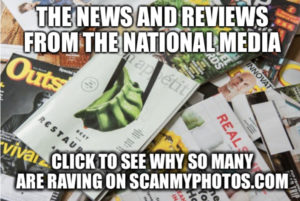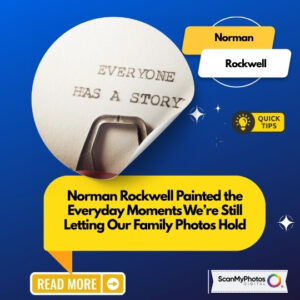5 Tips To Identify If You’re An ‘e-Hoarder’
Digital Hoarding and why people hold on to those ever growing digital files was the topic discussed on the Mason Vera Paine WGN Radio show with guest, Mitch Goldstone president & CEO of ScanMyPhotos.com. LINK TO THE SHOW
E-Hoarding, are you guilty of it? Do you still computer files you haven’t used in years, old mobile phones or tons of e-mails from years ago? Chances are you are an E-hoarder. Mitch Goldstone, President and CEO of ScanMyPhotos explains E-hoarding is and how to overcome it.
What is digital (e-hoarding) and electronic clutter? We are in an age of digital hoarding where everything is kept. Cheap or free storage is the foundation for this predicament. Digital hoarding is the accumulation of files and emails on a computer or other storage device.
5 Tips To Identify If You’re An ‘e-Hoarder’
- Are you constantly increasing your storage data plans?
- Is your desktop trash never or rarely emptied?
- Are old, obsolete computer devices cluttering up your home and work space?
- Have you never organized and categorized your digital photos, once scanned?
- Does your smartphone have dozens of unfamiliar apps that are NEVER used?
How To Solve The Digital Hoarding Problem
Firstly, a precursor to e-hoarding, is ‘analog hoarding,’ where decades of papers, printed content and a library-sized worth of never viewed photo albums with photographs from nostalgic memories are piling up. Do you still have photo envelopes from the days of one hour photo labs with film negatives fading away from the ravages of time, 8mm film, VHS cassette tapes, APS film canisters, and 35mm slides? If so, Scan to digitally preserve all, then upload to preserve and organize with GooglePhotos.
5 Tips to Remedy Digital Hoarding
- Remember, hard drives and email storage is finite
- Set aside a day to delete unused data
- Delete duplicate files (music is a great example). Anything that is redundant, trivial or obsolete
- Today, we take several identical pictures rather than one. Delete duplicates and bad photos, screenshots that you shared one time, blurry pictures, images of the food you ate last night, and the “I’m here, you’re not pictures” duplicates
- Go to the Control Panel on your computer, select “Uninstall” and review all the programs and content not used within 2 years. If it’s irrelevant, or an app that you used only once, delete it, with caution
Mason Vera Paine, the Unabridged Millennial Podcast:
For a wealth of smart lifestyle topics covering everything from technology, gaming, movie, TV reviews, and pop culture, subscribe to the Mason Vera Paine podcast.
On a related topic, among our favorite profiles on creating your “digital legacy” is this Forbes column by a top expert on technology and gadgets, Tony Bradley, Editor-in-Chief of TechSpective. Excerpt:
Photo albums and old 8mm family movies may be vulnerable to destruction if a catastrophe strikes your home but the photos at least offer a very unique advantage as well. In the event of your demise—timely or otherwise—the friends and family that survive you can sift through your belongings and find your photo albums on a shelf in the living room, or boxes of photos tucked away collecting dust in the attic. Photos are just there. They just work.
You can’t say the same for your digital legacy. Whether you store photos and videos on your PC, on external hard drives or removable media, or in the cloud somewhere those that survive you may not know they exist. Without something to point them in the right direction they won’t even know the data is available, and without the right credentials they may not be able to access the data.
That’s only half of the problem, though. Even if your survivors know where your digital memories are stored and have the usernames and passwords to get into those accounts the file formats may be obsolete. That problem exists with physical movies as well. Finding old 8mm reels, or VHS video tapes won’t do you much good if you don’t have the right equipment to view those formats. What happens if your great grandchildren find a USB thumb drive filled with JPG images, but have neither a device with a compatible USB port or software capable of viewing an “archaic” JPG file?
“There will always be software and tools for accessing and converting files which over time may become obsolete,” says Mitch Goldstone, president and CEO of ScanMyPhotos. “This is a big part of ScanMyPhotos.com’s service, as a digital legacy provider. The worst thing is to not digitize pictures now as they will fade due to the ravages of time. Or get mistakenly discarded. We always urge people to have many backups in off site locations for all their pictures.”
David Pogue, Yahoo Tech founder, Missing Manual publisher, and Emmy-winning CBS news correspondent, has also extensive coverage “Data Rot,” the term he created. He describes Data Rot as: “Data rot refers mainly to problems with the medium on which information is stored. Over time, things like temperature, humidity, exposure to light, being stored not-very-good locations like moldy basements, make this information very difficult to read.” READ MORE
From CBS Sunday Morning, David Pogue shares the problems of preservation in the digital era.