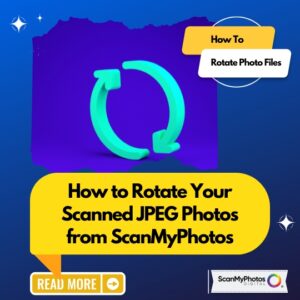We are very fortunate to have met MemoryWeb. Their photo app company is quickly becoming among the top sites for creating metadata to identify your pictures to find, upload, tag, and easily sort.
Once your photos are in the MemoryWeb app, you can edit tags or add new ones easily. This is especially helpful for anyone with scanned photos, which will have the wrong date and often no other tags.
How to add Metadata to scanned photographs
We are sharing their new articles posted on the MemoryWeb site on “Unlock the Shoebox to Digitize Your Photos” and “Unlock the Shoebox to Organize Your Photos
Reprint. Written by Chris and Nancy — MemoryWeb
I recently got a suitcase full of old family photos and mementos from an aunt who lives half a country away. It was stuffed into multiple shoe boxes containing photo albums, loose photos, negatives, and random things like news clippings, theater tickets, recipes, and more. The “more” is a few well-preserved spiders.
Having volunteered to scan these for the extended family, I quickly saw this could be a sizable project. However, since many of the items were from multiple generations back, I also realized this stuff was pretty important to protect and share with my relatives.
I’ve done this type of project for more than one shoe box and for more than one side of the family. Along the way, I’ve picked up a few tips to make scanning, organizing and sharing historical family mementos much easier and less costly than you’d think.
Part 1, below, is about how to streamline the process of digitizing the shoebox.
Part 2 is about how to use MemoryWeb to simplify and automate as much of the organization of your newly-scanned digital files as possible.
Part 3 gives tips and answers common questions/concerns about sharing photos with other people.