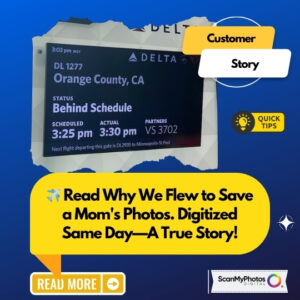One billion pictures were destroyed just from the flooding due to the ravages of Hurricane Harvey last August. The recent wildfires have caused more devastation.
Now, more family memories were ruined by the recent wildfires. While this past Weather Channel explains why there is urgent to protect your pictures, the Huffington Post shares these new insights and three solutions. As reported by Andrea Smith, the award-winning technology reporter, producer, consultant, and speaker, shares smart tips to digitize your pictures.
[Tweet “Tip: How to Preserve Your Precious Photos Before Disaster Strikes “]
Three Ways to Preserve Your Precious Photos Before Disaster Strikes
Excerpt:
You hear it in each heartbreaking interview with a suddenly-homeless person. “We lost everything, our family photos, our wedding pictures, it’s all gone.”
With the ongoing fires in California, as well as the recent floods and hurricanes that ravaged several states and Puerto Rico, destroying an untold number of homes, it’s time to think about digitizing your precious memories. Losing everything you own in a flood or fire is an unimaginable thought. The good news is clothing, furniture, and even entire houses can be replaced, but charred photos are lost forever.
Yeah, I know, it’s the holidays and you’re busy, but before you move onto the next thing and completely forget about those shoe boxes of old photos tucked away in the attic, or the dusty albums your grandparents left behind, convert them to digital because no one ever counts on a disaster happening.
Scanning Service
We recently talked to Mitch Goldstone, President and CEO of ScanMyPhotos.com on my Parenting Bytes podcast.
You can listen to the interview to understand both how important and how easy it is to do, but he said the most popular option is the fill-the-box photo scanning service. Here’s how it works:
For $170, you order a pre-paid box, which you fill to the brim with photos. It holds up to 1800 (I sent in 1300) and the cost includes three-way shipping; a box to you, box to them, box back to you. Organizing the photos can be tricky because most people want to group them chronologically, but they ask you to group by size. You can top each group or select photos with an index card noting the subject, and that will get scanned as well.
ScanMyPhotos handles photos from 3”x 3” up to 8”x 10” and they also offer a photograph restoration service, as well as slide and negative scanning. Processing takes about 5-10 days and is done at their lab in California. There’s an option for expedited processing at an additional cost.
The pictures are scanned at 72-150 dpi resolution, which is great for sharing on social media and adding to a family slideshow. Higher resolutions (300 and 600 dpi) are available at an additional cost. When you receive your box back, you’ll get all your original pictures, along with a DVD with all the scanned images on it. You can order an extra copy, or have them burned to a flash drive, all for an extra cost. From there, you can upload them to your computer, organize them however you want and easily share them with your friends and family.
Now comes the important part. Make copies of that DVD or flash drive and put them in locations outside of your home. Whether you give them to a relative, send them to your kids, or store them in your safe deposit box at the bank, make sure you have a copy outside of your home, just in case.
In addition to storing a disc with my sister, I also uploaded all the images to Google Photos which uses its image recognition software to help me organize them into albums. And I have the extra security of knowing they’re stored safely in the cloud.