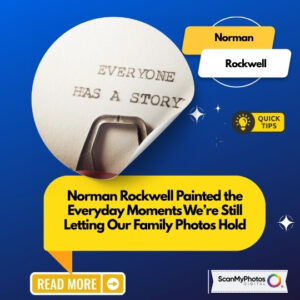Do you dream of taking a National Geographic-worthy photograph of the Northern Lights? We talked with Lance at the Travel Addicts about how to do it!
For this article, we assume that you are in a place where you can see the Northern (or Southern) lights and that it is nighttime when you are trying to take a photograph. If these are your circumstances, there is a reasonable chance you will get a picture of the Northern Lights!
First and foremost: Lance says that any decent camera will be enough for a great picture of the Northern Lights. It doesn’t matter if you use a point-and-shoot camera or the one on your smartphone: Nowadays, anyone can take a decent Northern Lights photo.
Before reading this report. An update. ScanMyPhotos.com professionally digitizes all your photos this fast.
While we have preserved one billion images, news stories like these made us popular, but no order is more precious or important than yours. We are here to help. For loads of photo tips, news updates, and crazy-discounted deals, sign up to receive free updates.
He also says that only two pieces of equipment are essential: A camera and a tripod.
“There is no way to get a decent Northern Lights photo without a tripod,” says Lance. He explains that it doesn’t need to be fancy or expensive; it just needs to be something that keeps the camera from moving when you’re taking the picture. (Check out this one here!)
If you’re using a point-and-shoot camera, here’s what to do next:
-
- Set your camera to either “night mode or “fireworks” mode.
-
- Turn off autofocus
-
- Increase your ISO setting significantly, to at least a minimum of 800 (some cameras will do this automatically)
-
- Set a long shutter speed, starting at 20 seconds.
- Set the shutter release (when you press the button) to the same delay you use when taking a selfie — at least 2 seconds.
It is possible to take a good Northern Lights photo with your Android or iPhone, using only the camera setting on your smartphone. But it’s not what he recommends.
So, what DOES he recommend? Download an app! Lance recommends a few, including LongExpo Pro and the Northern Lights Photo Taker App. When you open one of these apps, it will take over the settings of your Smartphone camera. Don’t worry — that’s what it’s supposed to do!
Because the camera on your smartphone is more sensitive than the ones on a point-and-shoot, Lance advises that you start with 15 seconds of exposure, then adjust up from there. And remember: Use the tripod!
As a bonus, people who download these apps can use them for other things than photographing the Northern Lights. Lance says that pictures of both fireworks and waterfalls can come out well when taken with such an app. “For smartphone photography,” he says, “One of these apps will open up a whole world!”
You can follow Lance and Laura on their travels via Facebook, Twitter, Instagram, and Pinterest, or on their website.
Readers can find more information on the Northern Lights on Travel Addicts.