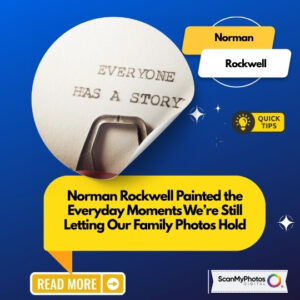There’s nothing like crossing items off your to-do list. The sweet feeling of accomplishment that comes when all the boxes are checked is incredibly liberating.
To help you get there, the editors at Real Simple have dedicated this June to getting things done, challenging readers to share their completed projects on social with #GetItDone. In the June issue, they even mentioned ScanMyPhotos on page 127 and offered some great photo organizing tips.
The gang here at ScanMyPhotos is also eager to help you cross those photo projects off your list! So, if you’re ready to enjoy the summer by getting those lingering tasks completed, check out these five photo projects that you’ll want to take care of this June.
Organize digital photos
After your analog images get digitized, it’s important to organize your files. But first, we suggest you ask family members for any photos and albums they have at home. This will ensure you’re not missing any memorable shots in your family’s history.
Once the photos are digital, organize them in files on your computer, or with digital software like iPhoto. Title the files using a consistent naming system for easy searching. You can sort them by date, event, people, or places, just be sure the same order of key details is used for each.
No time to name each file? Companies like Facebook and Google have released AI technologies that help users search photos by what’s in them — without needing to manually tag or name them — by using algorithms to automatically interpret what’s in a photo. While this technology is still relatively new, it’s exciting to think of what will be possible in the near future.
Backup digital files
The next step in ensuring the longevity of your precious digital memories is with backups. In the event of a physical disaster or a computer crash, you’ll be glad you kept your bases covered.
There are several ways to complete file backups. You can use a cloud-based system, an external hard drive, or even keep a physical CD of digital images. Take a look at this article for an outline of the best ways to backup digital images.
Make a scrapbook
Creating a scrapbook is a great creative outlet that takes memories to a whole new level. Expand the artistic possibilities with a digital scrapbook, using iPhoto or another photo software.
Love to make physical scrapbooks? Avoid permanent damage to print photos by never using original copies when the glue is involved.
Create personalized photo gifts or mementos
Is getting the perfect birthday, anniversary or wedding gift on your to-do list? Nothing expresses how much you care like a personalized gift. Having digital images makes creating a unique photo gift for you and your loved ones simple. This article offers some really great ideas.
Get social
Part of the fun of having access to digital photos is being able to easily share them with your social network. Longtime friends and extended family members want to dive back into your favorite memories, too. Whether you’re uploading a #ThrowbackThursday image on Instagram or adding pictures to Facebook, having a digital library of your analog photos is a must.
So, how do you plan to #GetItDone this June? Be sure to upload pictures of your completed photo projects and tag us and the folks at @RealSimple in your posts!