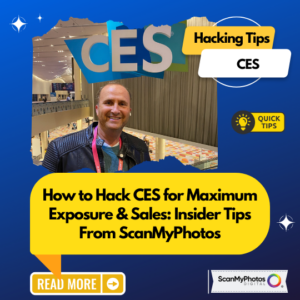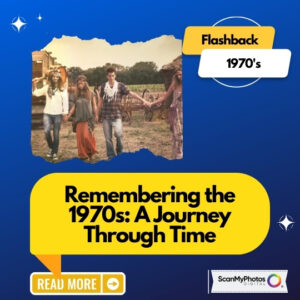Life is hard to plan for. Seasons change, things happen, and time wears on. But when a major life event occurs, you need to make sure you’re able to see the big picture.
This is why we’re creating a series of posts on the tips and tricks to help manage major life events. These events range from something as simple as spring cleaning (and how it can affect your entire life) to as complicated as divorce or separation. And, of course, we’ll help you determine what to do with those old print photos at every step of the way.
Follow the story with these prior narratives:
Part 1: Spring Cleaning Tips and Tricks
Part 2: Moving and Packing Tips and Tricks
Part 3: Getting Married and Combining Families
Part 4: Starting and Growing a Family
Whether you’re due to give birth or are adopting a precious new loved one into the fold, starting and growing a family is a major life event—one that inevitably will result in endless amounts of pictures.In fact, baby photos are one of the most important types of print photos we scan. No one wants to lose those smiling happy baby pictures—they’re a vital part of our family history!
But preserving these photos today can be challenging. Baby photos are no longer taken in a studio and then added to an album or picture frame. Instead, parents take pictures on a constant basis, filling up SM cards and storing them away. The problem isn’t so much taking them, but how to store them in a way that’s easy for you—and eventually your child—to look back on one day.
To help anyone who is starting and growing a family, we pulled together the following tips and tricks on how to store, organize, and display digital baby photos.
Choose a cloud system
Thanks to our smartphones we can take hundreds of pictures in less than an hour. These photos will often sit on our phones until we download them to our computers, or, heaven forbid, lose or break the phone. This is why it is imperative to make sure your photos are automatically uploaded to some sort of cloud service provider. Google Photos and Apple Pictures are two fantastic choices. Not only do they have the capacity to store a ton of pictures, but they are improving the organizing and sorting features—including AI search capabilities.
Make sure you have backups
Redundancy is essential when it comes to persevering your precious baby photos—and it’s never a good idea to keep all your eggs in one basket. So, even if you found the perfect automatic cloud storage system, you’ll want to make and store copies of your baby’s photos in other locations as well. This could be on a hard drive, local server, or even your laptop. One IT expert even recommends creating four copies of your digital photos.
Print special photos
Even though we can take tons of photos in one sitting, only a few of them are real standouts. The problem with digital photos and our capacity to take so many pictures is that most photos end up sitting on our devices, never to see the light of day. To ensure that doesn’t happen with your growing family’s photos, make it a habit to create prints of special photos. Set up a calendar reminder and place the orders regularly. And, you don’t need to only print out traditional 5 x 7 pictures either—there are a ton of fun print photo ideas we pulled together in this article.
And, if you’re still holding onto print baby photos from decades ago, now is the time to preserve those as well. Once scanned and digitized, you can create murals, collages and so much more.