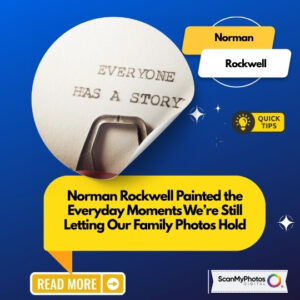The night sky is truly awe-inspiring. We look up to see the vastness of our universe and are greeted by an infinite amount of dim twinkling lights. On a crystal clear night, when the sky is in perfect focus, the first thing many of us want to do is take pictures of stars—aka, astrophotography.
The only downside, however, is the night sky is notoriously difficult to film.
But with the right gear, spot, and settings, anyone can take star pictures so they can show them off on Instagram or keep as a memento for years to come.
Here’s what you’ll need to do:
Pack the essentials
If you’re heading out for some star gazing, make sure you bring the proper gear. You’ll want to take the following with you on your astrophotography adventure:
- Tripod: This will keep the camera steady throughout the long exposure periods.
- A camera you can manually adjust: You’ll need to adjust your settings until you find the right combination of ISO, aperture, and shutter speed.
- Wide aperture lens: If you want to capture the full sky, wider is the way to go.
- Timer (optional): If you want to set the exposure past thirty seconds, then you’ll need a timer.
Find the right location
Light pollution is a detriment to taking excellent photos of the stars. You’ll want to head out away from any cities or areas with lots of nighttime light. It also helps if you can find a spot that won’t pick up ground movement or shake your tripod (avoid things like train stations or truck rest stops).
And, of course, remember to shoot when it’s either a new moon or before moonrise as this pesky astronomical body can ruin a shoot with its reflection of the sun.
Adjust the settings
Since the stars only give off a tiny bit of light, you’ll want to adjust your camera’s sensor accordingly. This means you’ll want to do a combination of high ISO, wide aperture, and low shutter speed.
There is no one-size-fits-all approach so you’ll need to tinker with the settings until you achieve the desired result.
Snap pics of star trails with your smartphone
If you find yourself on a spur-of-the-moment trip without the proper astrophotography gear, you may only have your handy dandy smartphone ready to take those night-sky pictures. In this case, try your hand at taking star trail photos.
These photos are captured by leaving your camera—or in this case smartphone—on a long exposure. You’ll need to download an app for this—try using Slow Shutter Cam, NightCap, or Night Modes.
Manually adjust the shutter speed to 1/20 or 1 second, then give the stars enough time to move in between shots—typically around 20 seconds. This will give you several photos of the stars as they move through the night sky that you can then layer on top of one another to create the star trail effect.
Do you have any old print photos of the night sky that you need to get digitized? Send them to us so we can scan and preserve those precious nighttime memories for future generations to enjoy.
ScanMyPhotos top-ranking recent articles:
Facebook AI Can Now Search Photos Using Any Keyword
DIY Photo Scanning Apps vs Professional Picture Digitization
How to Transform Digitized Pictures into Unique Photo Gifts
Digital Files After Death, What Happens to Your Digital Legacy?
Demystifying The World of Photo Scanning
Water Damaged Photos? Don’t Panic!
4 Things to Know Before Any Photo Scanning Project
How to Make a New Year’s Resolution Stick
“The Challenges Of Preserving Your Digital Legacy”
8 Trending Articles for Getting Organized in 2017