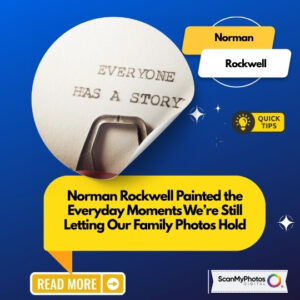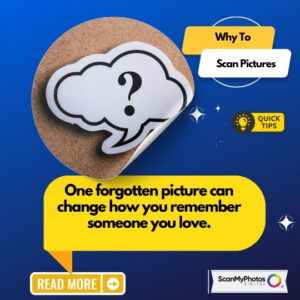When it comes to finding a scanning company online, your options could be endless. Once you find those companies, then comes the task of choosing the right one for you. How many have this amount of media profiles over 28-years? Raving customer stories, reviews, and a Podcast series?
“A weekend project to scan and safeguard hundreds of photos from the era of film was more than just an emotional journey, it showed how technology shapes our memories,” began this CNET review on ScanMyPhotos
“For affordable bulk scans, ScanMyPhotos.com is an old standby,” said The New York Times.
The Wall Street Journal’s Joanna Stern said: If you’re not a do-it-yourselfer, you can always box up your memories and send them out to a photo-scanning service. This option can be efficient and even fairly inexpensive, but you have to be OK with handing over your most cherished memories to complete strangers for a few days.
I gave it a shot. I organized a group of 100 shots by year, labeled them with Post-its and sent them off via FedEx to ScanMyPhotos.com, based in Irvine, Calif. Within a few days, my prints had been uploaded and the originals were back safely in my possession. A nice woman named Shannon kept me updated on the process throughout the week.
- Do you go with the lowest price?
- Do you go with the fastest return?
- Do you go with the company that ships your photos in container ships overseas to produce those low cost scans with non-U.S. labor, or
- Do you stick with a company that keeps the work in-house?
- Do you try those DIY phone scanning apps?
In your research for professional scanning companies, you may have seen debates about the use of flatbed scanners versus high-speed professional scanners. We want to set the record straight about high-speed bulk photo scanning.
In the beginning, the differences were more pronounced between the two scanning options. Originally, high-speed photo scanning could only produce 300 dpi images at the highest setting and the scanners were optimized for scanning documents. By comparison, flatbed scanners could produce 1200+ dpi images, but the truth is, 1200+ dpi images are a huge waste of space unless your photo is either A) really, really small or B) you plan on printing that photo on a massive canvas. The photo scanning industry seems to have settled on 600 dpi as the ideal resolution for scanning photos.
F
Now, high-speed scanner manufacturers have “seen the light” with the potential for photo scanning with their equipment and have vastly improved scanning resolutions and the quality of scanning for items other than documents. Due to this epiphany, led by ScanMyPhotos.com, which pioneered this entire industry–bulk scanners caught up to flatbed scanners, and now all high-end, high-speed scanners can easily produce clear, crisp 600 dpi resolution scans. Think you could tell the difference between a flatbed scan and a high-speed scan? Take a look at the images below. Both were scanned at 600 dpi. One was scanned using our ~$80,000 high-speed scanners, and one was scanned on a $3,800 flatbed scanner (Epson(R) Expression 10000XL), both completely unaltered from the initial scan.
Which do you prefer? The images on the left were scanned by our high-speed scanners. The images are on the right by the high-end flatbed scanner.
Other Misconceptions about High-Speed Scanning
“High-speed scanners will damage your photos” – This is a case of comparing old information and applying it to modern technology. High-speed scanners are designed to move your photos over the scanner rather than the scanner moving under the glass in a flatbed scanner. This means your photo is transported through the scanner and people equate moving parts with possible damage. One of the only times we have seen photos damaged is if arrive that way. Poor packing of boxes where the box gets crushed during shipping, customers rubber banding photos together so tight the rubber band cuts into the photos, and old age are bigger culprits of damage to photos than any of our scanners. We are so confident that your photos won’t get damaged during scanning that if something were to happen due to our scanner by some random chance, we will digitally restore that damaged photo and make a new print for you. Wonder how many times we have had to do that?
“High-speed scanners cause streaks” – The drawback to high-speed scanners is that, unlike flatbed scanners, the scanning glass cannot be cleaned as easily which is typically the cause of someone seeing a streak or line in their scanned image. Companies that don’t clean their scanners or that don’t monitor scans will routinely return scans with these flaws however our photo technicians watch every scan to monitor for lines and streaks. If they see them, they stop the scanner, clean the glass, delete the bad scans and rescan those images again so they are nice and clean for you. This adds time to the scanning process but we think you are worth it. 🙂
Additionally, our trained scanning technicians regularly clean the inside of their scanners, dust their entire workplace areas in all scanning rooms, and have HEPA air filters running non-stop to reduce dust and other contaminants in the air.