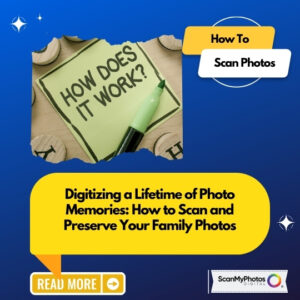The annual National Preparedness Month is a time where we encourage everyone to create a plan for when disaster might strike. For us here at ScanMyPhotos, disaster comes in many forms—whether it’s an act of nature (fire, flood, earthquake, etc.), a divorce, separation or death, or a computer or electronic device crashing. That last one is something we want to create a plan for this September—particularly when it comes to determining how many backups you should have for your digital photos.
We’ve heard it before—in the blink of an eye thousands of digital photos can get wiped out when a hard drive gets corrupted or a computer starts blinking the blue screen of death. This is especially true for digital photos that were taken in the early days of digital photography. Some of these photos were taken before the cloud and are living on laptops or SM cards that are tucked away in storage.
Having backups created is essential, but many people believe it stops simply backing up photos to the cloud. The truth is: that your photos are only as safe as the number of backups you have.
So, if you only have analog photos in a box stored in your attic, then you’re at the most risk of having those print photos lost forever in the event of a fire or flood. If you have your print photos and a DVD copy of the digital scans, you’re covered if a fire or flood happens, but what happens if the DVD gets scratched or ruined? This is where having multiple backups is essential.
We spoke with New York City-based IT consultant Mark Lucas who explained his personal four-prong approach for backing up digital photos:
Phone
Since most of the photos taken today are snapped using a phone, this is typically where an original digital photo lives.
Server
The moment the photo is taken via phone, a copy of the digital file is automatically uploaded to a server. This could be done through Google Photos, iPhotos, or any other cloud storage system.
Desktop
Once the file is uploaded to the server, another copy is also uploaded to a folder on a local computer or laptop.
Hard drive
The desktop is then automatically backed up every few days to a hard drive—making this the fourth copy of the original digital photo taken with the phone.
With this many backups, no matter what might fail or fall victim to a disaster, you increase the likelihood of still having a copy of the photo in your possession. Plus, with the amount of automated services out there, this process can be streamlined for efficiency.
So, the answer to how many backups you should have is: as many as possible. This is why we encourage our ScanMyPhotos customers to get multiple DVDs of their scanned photos so they can distribute to family and relatives to create even more duplicity. Our memories are so important, the more copies we can have, the better!
ScanMyPhotos top-ranking recent articles:
Should You Hire a Personal Memoirist to Honor Your Family’s Legacy?
How to Safely Store Negatives and Transparencies
The Importance of Preserving Memories and Heritage
3 Pro Photography Tips from Expert Photographers
6 of the Best Fall Photography Tips to Use this Season
5 Must-Try Photo Services You’ve Never Heard Of
How to Take Photos in the Rain
6 Tips for Taking an Epic Instagram Boomerang Video
How 3D Printing is Bringing Photography to Whole New Depths
6 Tips to Preserve Old Photos for Future Generations to Enjoy
Why ScanMyPhotos Customers Will Benefit from Pinterest’s Camera-Search Tech
ScanMyPhoto’s Customer Helps Grandparents Connect with Grandkids via Technology