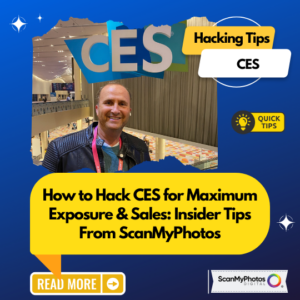The world’s (and your own) art at your fingertips
With a few simple clicks, art lovers around the world can discover over 30,000 high-resolution images of artwork including paintings, sculpture, street art and photographs from 151 museums in 40 countries thanks to the Google Art Project.
It is an amazing collection and should remind everyone of their own collection of “fine art”. We often get requests to scan children’s art. While we can literally scan tens of thousands of photos every day, artwork is one thing we cannot specifically scan. This is due to the fact that crayon, paint, chalk and other materials that kids use to create their masterpieces either flakes off or smears across the glass as the art passes over the scanner. Although we can’t scan your child’s art, don’t let this prevent you from preserving your children’s art yourself!
Children’s art scanning tips

-
- Purchase a flat bed scanner to scan the flat art. PC Magazine has a list of their top scanners of 2012 or use their review database to find the perfect scanner for your price point and needs.
-
- To best preserve the art, scan 8.5″x11″ art at 600 DPI. This will take a bit more space on your computer for the file but will help “future-proof” your art at a higher resolution. Monitors and TVs only keep adding screen resolution so it is best to prepare for these higher resolution screens now. It is too late to do it later.
-
- For larger art or art using thick material that won’t lay flat (think pasta art), the best way to scan these is to simply take a picture of it. Using a digital SLR will get you the best results but even pocket sized cameras will do the job. We recommend at least an 8MP camera.
-
- Use a photo editing program to edit and refine your scans. Photoshop, Photoshop Elements and Photo Editor 2012 are just a few, but even programs such as iPhoto or Picasa will give you a great start at making the most out of your children’s art and help you keep it organized as well.
- Save duplicate copies of your final scans. Upload them to the cloud or Facebook or burn them to DVD to be put in a weather-proof safe as a backup. It would be a tragedy to see all your’s and your child’s hard work disappear should something happen to your computer.