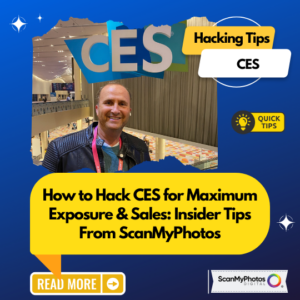By Russ Burden
The world is chock-full of items that don’t go well together. The quintessential science example is oil and water. How about a cell phone and a swimming pool? Not a good pairing. In the world of photography, how about harsh sunlight and portraiture? While there may be no hope for the first two examples, there are options for the last. These options include technology, homemade light modifiers, photographer ingenuity, store-bought products, or a combination of any of the above that provides a solution to the harsh light problem.
Example No.1
Before and After: These two images were made with a digital point-and-shoot camera. I intentionally included these before and after pictures to prove one doesn’t need to spend thousands of dollars on sophisticated lighting equipment to net a pleasing image. This is a photo of a participant on my nature photo tour to Hunt’s Mesa and Capitol Reef National Park. When I saw how the fall foliage and the red vest blended, I knew there was a photo opportunity, but the light falling on the subject was awful.
Out from my pocket came my little point-and-shoot. I knew I had to use fill flash to counteract the high-contrast light falling on the subject. I set the flash mode to “Forced On” as it otherwise would not fire due to the intensity of the ambient light. I made the image, but the result was still less than ideal. I showed the photo to the “nature-walk class,” and the realization was the flash on the point-and-shoot was not powerful enough to overcome the harsh sun. I then asked for two volunteers to stand to the subject’s right side to cast their shadows across her. This softened the light to the point the flash on my trusty point-and-shoot worked just fine, as evidenced by the result in the “After” photo. Moral: A combination of flash technology along with a bit of ingenuity and two volunteers worked together to provide a nice souvenir portrait, even with a point-and-shoot camera.
Example No. 2
Overhead Sun and A Large Hat – Two Major Obstacles: When the sun hovers directly above, deep shadows appear in the eyes, under the nose, and under the chin. To make matters worse, the lit portions of the face tend to be washed out. Add to the mix a hat that creates its own havoc-filled shadows, and the photographic nightmare begins. Thankfully, the fix is as basic as the pop-up flash on a DSLR, providing the photographer is close enough to the subject. As an instructor for the Panasonic Digital Photo Academy, I went to New York City for an orientation. During this orientation, one session included a photo shoot in Central Park with live models. I positioned one of them by an iron fence, as the setting matched her outfit.
As you might imagine, the light was horrendous because the hat created a strong shadow directly across her right eyebrow and left eye. I set the focal length of the lens on my Panasonic L1 DSLR to 50mm and moved in close so the pop-up flash would be strong enough to offset the harsh ambient light. I had to set the aperture to f9 because of the strong ambient light, but in checking the depth of field, this was not a problem in that the background was far enough away to throw it out of focus. I set the compensation on the flash to +2/3 so it would act more as a main light rather than a fill, which was necessary to overcome the shadow cast by the hat. Look closely at the image to see how the shadow line of the hat crosses just above the eyes but even the light is a result of using the flash and moving in close to overpower what would have otherwise been a poorly lit photograph.
Example No. 3:
White Reflector: In the portrait of the girl in the red blouse, I used a reflector to bounce light back onto her face. The weather conditions included cumulous clouds in the sky. I took the photo when the sun just started to be obscured by one of the clouds. This provided directional, yet soft, light. The reflector kicked back just enough light onto the subject’s face to make it the brightest part of the image. Without the reflected light, she wouldn’t stand out as prominently, and soft shadows would have appeared in her deep eye sockets and under her nose.
Prepared by TakeGreatPictures.com. For more tips, visit www.takegreatpictures.com .
Learn more, visit: ScanMyPhotos.com
Follow us on Twitter
Fan us on Facebook